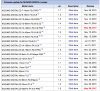We have the chance to cover a event with over 1000 people and wondered what people thought of the video quality of the 45mm lens. I have heard mixed results and people complain of poor shots.
Is this just down to people not using it correctly? I am hoping ours would do nicely to cover this small festival and of course i am aware we have to maintain 150m in line with CAP 393 thus why i want to know if the 45mm will do the job?
We have never used it yet beyond still images.
Thanks
Mick
Is this just down to people not using it correctly? I am hoping ours would do nicely to cover this small festival and of course i am aware we have to maintain 150m in line with CAP 393 thus why i want to know if the 45mm will do the job?
We have never used it yet beyond still images.
Thanks
Mick