You are using an out of date browser. It may not display this or other websites correctly.
You should upgrade or use an alternative browser.
You should upgrade or use an alternative browser.
Aux power out from I2?
- Thread starter Geson
- Start date
- Joined
- Dec 13, 2015
- Messages
- 931
- Reaction score
- 498
- Age
- 76
Yes, but it requires partial disassembly of the drone and soldering. You can access the power either on the board mounted on the back of battery compartment or at the connector below rising arms assembly.
- Joined
- Dec 13, 2015
- Messages
- 931
- Reaction score
- 498
- Age
- 76
Doesn't matter, you'll have to remove the entire landing gear mechanism assembly to access these spots anyway:Ok, thanks for the info! Any idea (videos/pics) which of these spots that would be easiest to reach?
1.remove the nose shell
2.remove top shell with GPS module and power switch (it snaps on the battery compartment+4 screws)
3.unplug antennas and ESC wiring (mark their position on Cinecore module, take photos)
4.remove fasteners on top and bottom which are securing rising screw mechanism and servo to the fuselage
5.pull the fuselage down, grabbing the Cinecore module and battery compartment. It should hang only by 4 banana connectors at the bottom of frame.
The power is delivered to another pair of banana plugs on battery back board, these may be embedded in silicone glue.
DJI Inspire 2 Desmontagem CopterFIX - Drone Assistência CopterFIX - Drone Assistência • 2.3K views 2 years ago
Last edited:
Thanks for that! Since I can't understand the language in your video, can you tell me, is this the spot to tap power (yellow circle) or on the main leads (pink circle)? and what's the voltage on these leads? I can test with Multimeter, but thought it might save some trial and error to ask you.Doesn't matter, you'll have to remove the entire landing gear mechanism assembly to access these spots anyway:
1.remove the nose shell
2.remove top shell with GPS module and power switch (it snaps on the battery compartment+4 screws)
3.unplug antennas and ESC wiring (mark their position on Cinecore module, take photos)
4.remove fasteners on top and bottom which are securing rising screw mechanism and servo to the fuselage
5.pull the fuselage down, grabbing the Cinecore module and battery compartment. It should hang only by 4 banana connectors at the bottom of frame.
The power is delivered to another pair of banana plugs on battery back board, these may be embedded in silicone glue.
DJI Inspire 2 Desmontagem CopterFIX - Drone Assistência CopterFIX - Drone Assistência • 2.3K views 2 years ago

Cheers
Russell
- Joined
- Dec 13, 2015
- Messages
- 931
- Reaction score
- 498
- Age
- 76
That's not my video nor language (I think is Portuguese). Anyway, fat grey and black wires are your 22.8 V supply (not yellow circled). The polarity is black -, grey +. You can solder your FPV power wires to either banana plugs beneath this square plastic holder or to the posts on the other side of board. Good luck and Better New Year!Thanks for that! Since I can't understand the language in your video, can you tell me, is this the spot to tap power (yellow circle) or on the main leads (pink circle)? and what's the voltage on these leads? I can test with Multimeter, but thought it might save some trial and error to ask you.
View attachment 30191
Cheers
Russell
- Joined
- Dec 13, 2015
- Messages
- 931
- Reaction score
- 498
- Age
- 76
I wouldn't mess with any of these wires ...My assumption is there must be some "stepped-down" power in the nosecone area. Is it possible to tap into any of these connections for power? I'm just trying to power the DJI FPV Air Unit which takes 7.4 - 17.6 vView attachment 30193
This connector, for instance? Or any of those wires in the harness on top?
haha... well, thank you for all the great help! And yes, BETTER NEW YEAR to all!!!That's not my video nor language (I think is Portuguese). Anyway, fat grey and black wires are your 22.8 V supply (not yellow circled). The polarity is black -, grey +. You can solder your FPV power wires to either banana plugs beneath this square plastic holder or to the posts on the other side of board. Good luck and Better New Year!
I got in there yesterday and did it... thanks for your help!
I recorded a video of it and will post it when I get it edited. Ended up putting a Matek BEC inside that steps down to 9v, then ran the wires out through one of the grommets.
I recorded a video of it and will post it when I get it edited. Ended up putting a Matek BEC inside that steps down to 9v, then ran the wires out through one of the grommets.
- Joined
- Dec 13, 2015
- Messages
- 931
- Reaction score
- 498
- Age
- 76
Should do, can't see why not ...I got in there yesterday and did it... thanks for your help!
I recorded a video of it and will post it when I get it edited. Ended up putting a Matek BEC inside that steps down to 9v, then ran the wires out through one of the grommets.
Here's my video of how I got this working . Hope it helps someone!
- Joined
- Dec 13, 2015
- Messages
- 931
- Reaction score
- 498
- Age
- 76
Bravo, nerds rules!!! Congrats!Here's my video of how I got this working . Hope it helps someone!
A word of advice about making tutorial videos of this nature ... Speed-ups are usually worth nothing and - most of the time - irritating. Making really good, informative Inspire 2 teardown video is very difficult due to the complexity of this machine. You'll be much better skipping this parts and posting links to a very few existing YT publications, none of which, however, is well made ...
yeah, I get it...Bravo, nerds rules!!! Congrats!
A word of advice about making tutorial videos of this nature ... Speed-ups are usually worth nothing and - most of the time - irritating. Making really good, informative Inspire 2 teardown video is very difficult due to the complexity of this machine. You'll be much better skipping this parts and posting links to a very few existing YT publications, none of which, however, is well made ...
but since I didn't think to film the process until halfway through, and since I couldn't really find anything helpful out there in english, I figured it couldn't hurt to do at least this much. Didn't think to film it until it was taken apart, then realized maybe I could just reverse the video to show how it came apart. So yeah, not a "really good, informative Inspire 2 teardown video" but hopefully helpful to some.
Thanks again for your help
Cheers
Russell
In case anyone is interested, I updated my Thingiverse post to include all updated files.
I've updated my Thingiverse post to include the Dji Air Unit mount, along with the DJI FPV Cam mount, for Inspire 2. Check it out here:

 www.thingiverse.com
Next thing I do (probably today) is insert a BT2.0 connector in the power lead... so that if I'm not using the air unit, I simply disconnect power. If you don't know then, BT2.0 connectors are AWESOME for this kind of thing.
www.thingiverse.com
Next thing I do (probably today) is insert a BT2.0 connector in the power lead... so that if I'm not using the air unit, I simply disconnect power. If you don't know then, BT2.0 connectors are AWESOME for this kind of thing.
Over the past weeks, I've used this rig a LOT and I absolutely love it. Flying the Inspire 2 in FPV mode with goggles is a game changer for certain kinds of shots.





I've updated my Thingiverse post to include the Dji Air Unit mount, along with the DJI FPV Cam mount, for Inspire 2. Check it out here:

DJI FPV Camera and Air Unit mount for Inspire 2 - UPDATE 01/2022 by rpossum
This mount holds the DJI FPV Camera and Air Unit on an Inspire 2. See my video showing how to set this all up at https://youtu.be/ouaqhx1DY14 Jan 27 2022 UPDATE: Added battery strap. Feb '23 update: Added Fusion 360 files I've tweaked the Air Unit mount so that the antennas split out perfectly...
Over the past weeks, I've used this rig a LOT and I absolutely love it. Flying the Inspire 2 in FPV mode with goggles is a game changer for certain kinds of shots.





- Joined
- Jan 19, 2021
- Messages
- 9
- Reaction score
- 13
- Age
- 29
Hey Russell!
Wanted to commend you on doing this and taking the time to document and help the community - its much appreciated. We are trying to mod our fleet of inspires to include this and I was wondering about which Matek BEC you used to step down to 9V power. Thanks!
- Jake
Wanted to commend you on doing this and taking the time to document and help the community - its much appreciated. We are trying to mod our fleet of inspires to include this and I was wondering about which Matek BEC you used to step down to 9V power. Thanks!
- Jake
My pleasure!Hey Russell!
Wanted to commend you on doing this and taking the time to document and help the community - its much appreciated. We are trying to mod our fleet of inspires to include this and I was wondering about which Matek BEC you used to step down to 9V power. Thanks!
- Jake
I've been using the Matek BEC

Matek 2-8S Micro 5V or 9V BEC 3 PackDefault Title
The latest Micro BEC from Matek. These thins are tiny! Great for adding powering your 5 or 9V accessories without adding any meaningful weight to your build. Check out the rest of our BECs and PDBs! Features High Efficiency Synchronous Step-down regulator Wide 2-8S (6-30V) Operating Input...
And FYI, I'm sitting here right now updating my 3d model to allow for tilt on the FPV cam... need to be able to tilt up a little for going forward fast... so you aren't just looking at the ground ;-)
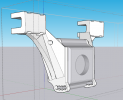
5 degree increments from zero to 20. If you fly FPV, you know that you basically have to be moving forward or else you are looking up... so it'll take a bit of testing to get it just right. If anyone knows of a good, small 1 axis gimbal, that would be the best... always level forward. I'd be happy to design the mount if someone points me to the right thing
Once I get this tested , I'll update the Thingiverse listing

DJI FPV Camera and Air Unit mount for Inspire 2 - UPDATE 01/2022 by rpossum
This mount holds the DJI FPV Camera and Air Unit on an Inspire 2. See my video showing how to set this all up at https://youtu.be/ouaqhx1DY14 Jan 27 2022 UPDATE: Added battery strap. Feb '23 update: Added Fusion 360 files I've tweaked the Air Unit mount so that the antennas split out perfectly...
- Joined
- Jan 19, 2021
- Messages
- 9
- Reaction score
- 13
- Age
- 29
UPDATED:
I've just updated my "FPV for Inspire 2" rig to allow for adjustable FPV Camera angle. Check it out
https://youtu.be/HTsVHRC3M8E

Also, you don't see them in this video, but I upgraded the Air Unit Antennas to the Lumenier AXII 2 MMCX 5.8GHz Antenna (LHCP) for improved range. https://www.getfpv.com/lumenier-axii-... ... and added BT2.0 connectors...
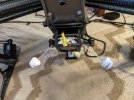
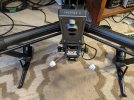
I've just updated my "FPV for Inspire 2" rig to allow for adjustable FPV Camera angle. Check it out
https://youtu.be/HTsVHRC3M8E

Also, you don't see them in this video, but I upgraded the Air Unit Antennas to the Lumenier AXII 2 MMCX 5.8GHz Antenna (LHCP) for improved range. https://www.getfpv.com/lumenier-axii-... ... and added BT2.0 connectors...
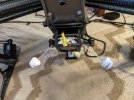
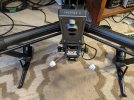
Similar threads
- Replies
- 0
- Views
- 332
- Replies
- 2
- Views
- 999
- Replies
- 0
- Views
- 1K







