- Joined
- Apr 27, 2017
- Messages
- 11
- Reaction score
- 1
- Age
- 38
So I sent my inspire 2 and x5s back to DJI to fix an odd issue. Above 30mm I get a border on my images of what looks like corrupt pixels. Better than that sometimes Photoshop cant read the images.
They replaced a motor (because of a scratch), The nose cone and shell (because of a scratch) and the main controller. It came back today. All and all about 960usd and its not fixed.
The issue doesn't happen on JPEG, only raw.
On the 45mm Olympus f1.8 images open but I get the border and on the 14-42 Olympus i get it above 30mm. The 15mm and 25mm don't do it. I am also not seeing the artifacts in video and recording raws to differnent cards or SSD/ using a different card reader or computer make no difference.
Has anyone seen this before? Thanks
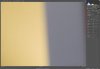


Here are some DNG's

 drive.google.com
drive.google.com

 drive.google.com
drive.google.com
They replaced a motor (because of a scratch), The nose cone and shell (because of a scratch) and the main controller. It came back today. All and all about 960usd and its not fixed.
The issue doesn't happen on JPEG, only raw.
On the 45mm Olympus f1.8 images open but I get the border and on the 14-42 Olympus i get it above 30mm. The 15mm and 25mm don't do it. I am also not seeing the artifacts in video and recording raws to differnent cards or SSD/ using a different card reader or computer make no difference.
Has anyone seen this before? Thanks
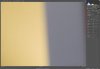


Here are some DNG's
DJI_0001.DNG
 drive.google.com
drive.google.com
DJI_0028.DNG
 drive.google.com
drive.google.com









