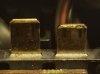- Joined
- May 2, 2015
- Messages
- 88
- Reaction score
- 16
- Age
- 53
Hi all,
I'm up and flying again. Well, at least my eyes are up to the task, but my poor inspire isn't.
I'm having a really bad time with weak signal transmission issues. I send the drone up, it flies for a few minutes if lucky, and then starts telling me I have weak signal, or just tells me I have no signal. When I have a weak signal, the drone flies erratically. Whichever direction it's going (including up and down), it flies, and stops, and flies, and stops, and again and again and again etc. The video lags terribly, and won't take photos or allow me to change the camera settings.
Most times, it just tells me that I have no signal, and instead of waiting 10 seconds or so before returning home like it used to, now it shows no signal, and a second later, it automatically returns home.
On other threads, I've seen people mention checking the antenna wires, but have no idea what to look for, or how to check them.
Any constructive help would be TREMENDOUSLY appreciated.
Have a great day everyone,
Bruce
I'm up and flying again. Well, at least my eyes are up to the task, but my poor inspire isn't.
I'm having a really bad time with weak signal transmission issues. I send the drone up, it flies for a few minutes if lucky, and then starts telling me I have weak signal, or just tells me I have no signal. When I have a weak signal, the drone flies erratically. Whichever direction it's going (including up and down), it flies, and stops, and flies, and stops, and again and again and again etc. The video lags terribly, and won't take photos or allow me to change the camera settings.
Most times, it just tells me that I have no signal, and instead of waiting 10 seconds or so before returning home like it used to, now it shows no signal, and a second later, it automatically returns home.
On other threads, I've seen people mention checking the antenna wires, but have no idea what to look for, or how to check them.
Any constructive help would be TREMENDOUSLY appreciated.
Have a great day everyone,
Bruce