The DJI OSMO is NOISY! Even with the Rhode Micro Mic, the captured audio is all buzzes and clicks from the gimbal and camera fan. But have no fear, there is a solution.
Run Noise Reduction in Adobe Audition from Premiere Pro.
Example before/after clip:
See the screenshots below for step by step how to. Once in Audition, select Effects->Noise Reduction / Restoration->Noise Reduction, select a chunk of the audio track that you know is just OSMO noise and click the "Capture Noise Print" button. Then Select All and hit "Apply".
Close Audition and say "yes" to bring changes back to Premiere Pro and you're done. That's it.
NOTE: You may have to process the audio several times or tweak things to get rid of all artifacts but at least there is a way to clean up OSMO noises. Unfortunately, it's not without some small amount of degradation to the audio bits you WANT in the audio track. With some tweaking in Audition though you can minimize the impact and make the impact virtually imperceptible.



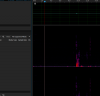
Run Noise Reduction in Adobe Audition from Premiere Pro.
Example before/after clip:
See the screenshots below for step by step how to. Once in Audition, select Effects->Noise Reduction / Restoration->Noise Reduction, select a chunk of the audio track that you know is just OSMO noise and click the "Capture Noise Print" button. Then Select All and hit "Apply".
Close Audition and say "yes" to bring changes back to Premiere Pro and you're done. That's it.
NOTE: You may have to process the audio several times or tweak things to get rid of all artifacts but at least there is a way to clean up OSMO noises. Unfortunately, it's not without some small amount of degradation to the audio bits you WANT in the audio track. With some tweaking in Audition though you can minimize the impact and make the impact virtually imperceptible.



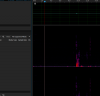
Last edited:





