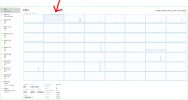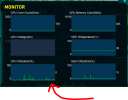- Joined
- Jun 28, 2016
- Messages
- 2,224
- Reaction score
- 953
- Age
- 60
Hey doods!
Experimenting with a new video style for roof inspections for large properties with multiple roofs...
This idea was born from a client I serviced last year who had 4 apartment complexes. The largest of the 4 seemed like it could use help with a "map" of sorts. Seems to me, without the map, it would be difficult to assess which building was being inspected. So I made this video.
Note-1: The client requested nadir video for all 4 complexes.
Note-2: "Roof inspection" isn't normally a market I actively pursue. But I figure if I can get 4-figures for larger inspections, it might be worth pursuing.
Note-3: Best viewed in 4K on a large screen (32" or larger).
Note-4: DJI Inspire 1 (v2), X3 camera. Autopilot software.
Thoughts?
D
Experimenting with a new video style for roof inspections for large properties with multiple roofs...
This idea was born from a client I serviced last year who had 4 apartment complexes. The largest of the 4 seemed like it could use help with a "map" of sorts. Seems to me, without the map, it would be difficult to assess which building was being inspected. So I made this video.
Note-1: The client requested nadir video for all 4 complexes.
Note-2: "Roof inspection" isn't normally a market I actively pursue. But I figure if I can get 4-figures for larger inspections, it might be worth pursuing.
Note-3: Best viewed in 4K on a large screen (32" or larger).
Note-4: DJI Inspire 1 (v2), X3 camera. Autopilot software.
Thoughts?
D
Last edited: