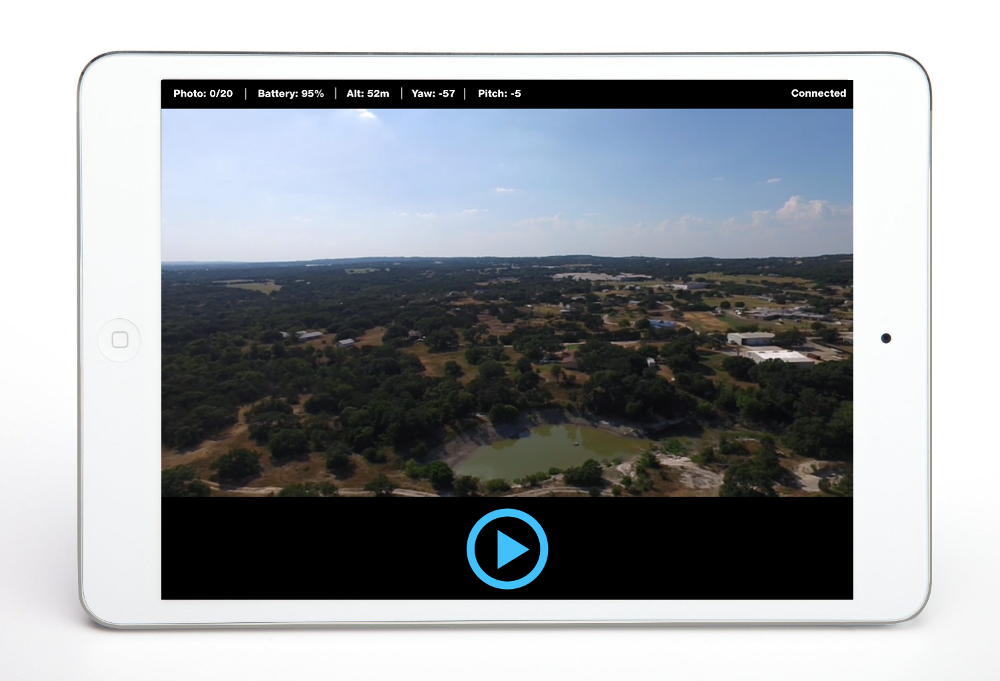- Joined
- Apr 14, 2015
- Messages
- 61
- Reaction score
- 23
- Age
- 59
- Location
- Amstelveen
- Website
- www.hobbypiloot.nl
I want to create GigaPixel Panorama shots (reverse sphericals) using the Inspire-1 and publish them on a website using HTML5 (so that all device can use them). In one flight I want to fly to 10 points and take one set of photo's on each point. This allows me to create/publish interactive pano's from the sky e.g. of theme parks, golf courses/holes, yacht clubs, tourist attractions etc, showing multiple viewpoints/highlights. Users then can browse/zoom-in to their favourite spot (e.g. their own boat/caravan). Once we get waypoints on I1, I could even pre-program the whole flight,
I have looked into a one-shot-360 panorama using a spheric lens (e.g. http://www.pano-pro.com) and concluded that the picture quality will not be good enough for a GigaPixel Photo (I really want my viewers to be able to zoom in). So instead, I intend take multiple rows of 12MP photos and stitch them together. I think i have found a solution to stitch and publish the panorama's. The virtual tour software (with GigaPixel support) of www.kolor.com should be able to do the trick. It auto rotates the pano so the output is not as boring as a still.
The Camera should start facing slightly up and take a couple shots while turning 360 degrees (from one end point to the other end point). Then it should tilt down and do another round of shots. Then I should face down and take a last shot. This should be good enough for a reverse spherical photo (I don't want the viewers to be able to see the props of my I1).
I think I have a couple alternatives:
Also, I guess a tele-lens is probably more useful so that I can create many detailed small-angle shots, rather than a few wide angle shots.. Do any of you know of a tele-converter that may be screwed on the I1 kit camera (for this purpose I don't need FPV on my iPAD, I keep the drone in Line of Sight anyway)?
Has anyone ever done anything like this using SDK? Are there any alternatives that I may have overseen or that you would recommend?
Thanks for your advise/experience.
I have looked into a one-shot-360 panorama using a spheric lens (e.g. http://www.pano-pro.com) and concluded that the picture quality will not be good enough for a GigaPixel Photo (I really want my viewers to be able to zoom in). So instead, I intend take multiple rows of 12MP photos and stitch them together. I think i have found a solution to stitch and publish the panorama's. The virtual tour software (with GigaPixel support) of www.kolor.com should be able to do the trick. It auto rotates the pano so the output is not as boring as a still.
The Camera should start facing slightly up and take a couple shots while turning 360 degrees (from one end point to the other end point). Then it should tilt down and do another round of shots. Then I should face down and take a last shot. This should be good enough for a reverse spherical photo (I don't want the viewers to be able to see the props of my I1).
I think I have a couple alternatives:
- Take the shots manually using the I1 camera (will lead to messy result and a lot of post-work)
- Mount a Panoramic Head with a separate camera underneath the I1 (e.g. a GoPro Auto-Pano solution)
- Program the Drone camera using SDK to take burst shots whilst it turns.
Also, I guess a tele-lens is probably more useful so that I can create many detailed small-angle shots, rather than a few wide angle shots.. Do any of you know of a tele-converter that may be screwed on the I1 kit camera (for this purpose I don't need FPV on my iPAD, I keep the drone in Line of Sight anyway)?
Has anyone ever done anything like this using SDK? Are there any alternatives that I may have overseen or that you would recommend?
Thanks for your advise/experience.
Last edited: