- Joined
- Oct 18, 2022
- Messages
- 6
- Reaction score
- 0
- Age
- 64
I have been flying Inspire 1 missions in DJI GS Pro in F mode, with a thermal camera, and the aircraft keeps losing GPS signal. GS Pro will pause the mission and the aircraft goes into ATTI mode and starts drifting rapidly off course.
I have been resuming the mission immediately and it picks up GPS immediately but then loses it again within 1 to 5 minutes.
I've also been flying in DJI Go in P Mode and have not encountered the same issue.
Here are the links to Airdata.com for two recent flights:
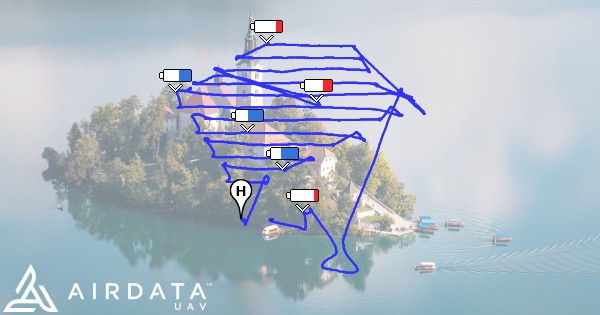
 app.airdata.com
app.airdata.com
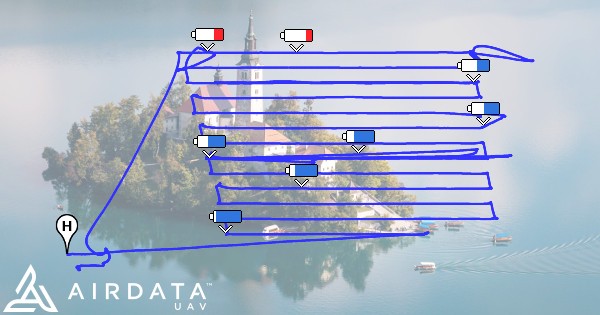
 app.airdata.com
app.airdata.com
Does this sound like a bad GPS module or a going bad soon module??
Any thoughts are appreciated
I have been resuming the mission immediately and it picks up GPS immediately but then loses it again within 1 to 5 minutes.
I've also been flying in DJI Go in P Mode and have not encountered the same issue.
Here are the links to Airdata.com for two recent flights:
Nov 11th, 2022 04:27PM | General / Overview | DJI GO log 2.0.17 | United States | Airdata UAV
DJI GO app flight log from Nov 11th, 2022 04:27PM, version 2.0.17 on iOS, in United States. General / Overview | Airdata UAV
Nov 12th, 2022 06:09PM | General / Overview | DJI GO log 2.0.17 | United States | Airdata UAV
DJI GO app flight log from Nov 12th, 2022 06:09PM, version 2.0.17 on iOS, in United States. General / Overview | Airdata UAV
Does this sound like a bad GPS module or a going bad soon module??
Any thoughts are appreciated




