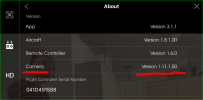Hey all,
I finally got my replacement Inspire 1 v2.0 today. I charged the batteries: Controller and Flight, and it linked up. Launched the DJI Go App on my iPad and it picked up the Inspire. Now the issue: I have No Video from the X3 camera. I can control the gimble Pan & Tilt, but have no camera functions. I have tried different Lightning Cables, with and without SD Cards. Other than taking the thing apart, does anyone have something I should try?
Oh, and yes it flies, just can't see anything,
Also: Do you not have to register your Inspire with DJI? I never got asked, Like I did with my P4, Mini 2 and Mavic Air 2.
Thanks,
Art
I finally got my replacement Inspire 1 v2.0 today. I charged the batteries: Controller and Flight, and it linked up. Launched the DJI Go App on my iPad and it picked up the Inspire. Now the issue: I have No Video from the X3 camera. I can control the gimble Pan & Tilt, but have no camera functions. I have tried different Lightning Cables, with and without SD Cards. Other than taking the thing apart, does anyone have something I should try?
Oh, and yes it flies, just can't see anything,
Also: Do you not have to register your Inspire with DJI? I never got asked, Like I did with my P4, Mini 2 and Mavic Air 2.
Thanks,
Art