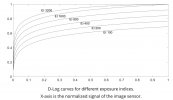I’m sure this has been asked before even though I couldn’t find it anywhere and @The Editor is gonna to be upset with me but can anyone explain el mode and how to use it please?
I shoot primarily in cDNG but if there’s a difference for ProRes please let me know.
The only thing that would sorta make sense to me at this point is if in EI mode ISO is always recorded at 100 (or whatever the native iso is) so you can apply gain to the image in post with Camera RAW controls but gain is applied to the image in the live view so you can see what you are doing while filming. Maybe I have it completely and utterly wrong.
Why can I only use full manual camera controls in el mode?
Why is there a green line at 400 EI? Is it trying to say that 400 el is the native iso?
Why would you use EI mode instead of normal mode
Sorry I feel kinda dumb that I can’t figure this out and there seems to be nothing online I can find that explains it in a practical manner.
Thanks
I shoot primarily in cDNG but if there’s a difference for ProRes please let me know.
The only thing that would sorta make sense to me at this point is if in EI mode ISO is always recorded at 100 (or whatever the native iso is) so you can apply gain to the image in post with Camera RAW controls but gain is applied to the image in the live view so you can see what you are doing while filming. Maybe I have it completely and utterly wrong.
Why can I only use full manual camera controls in el mode?
Why is there a green line at 400 EI? Is it trying to say that 400 el is the native iso?
Why would you use EI mode instead of normal mode
Sorry I feel kinda dumb that I can’t figure this out and there seems to be nothing online I can find that explains it in a practical manner.
Thanks
Last edited: