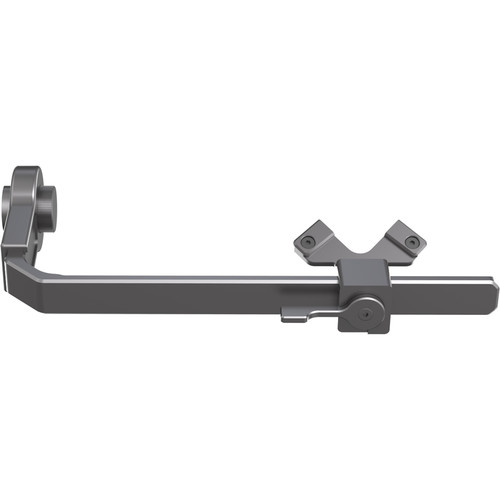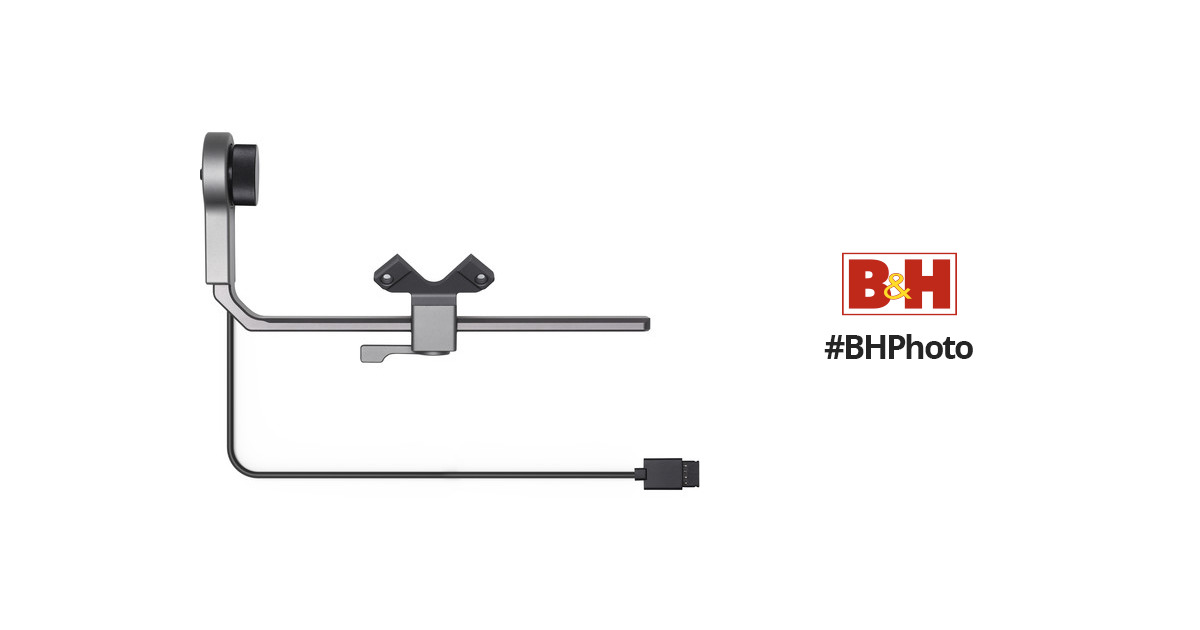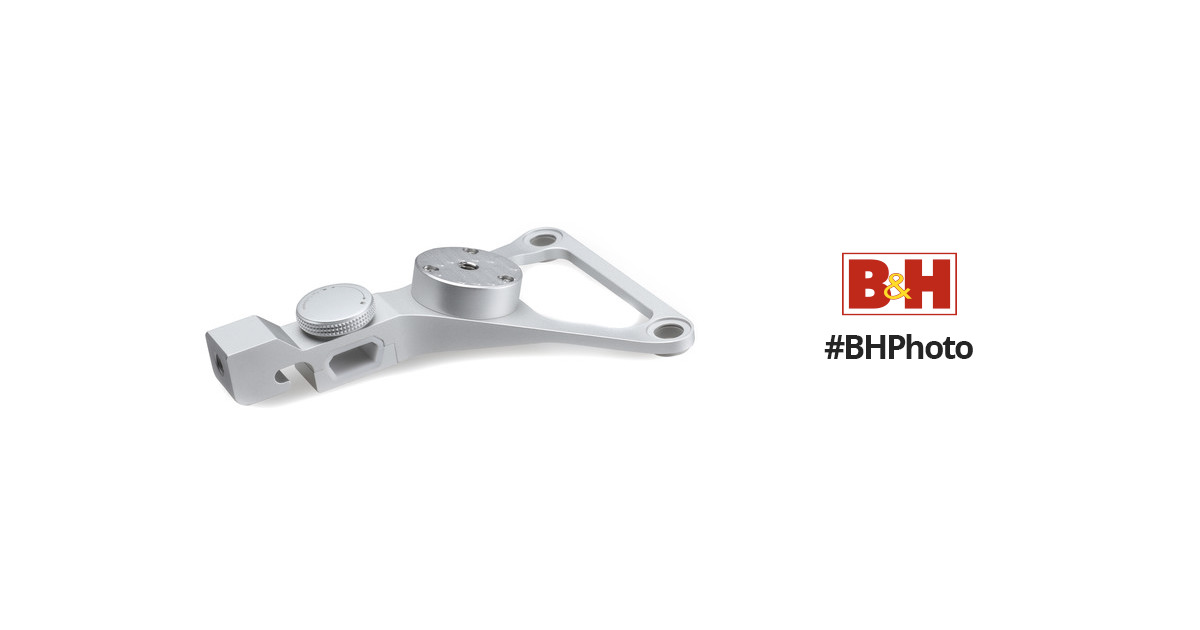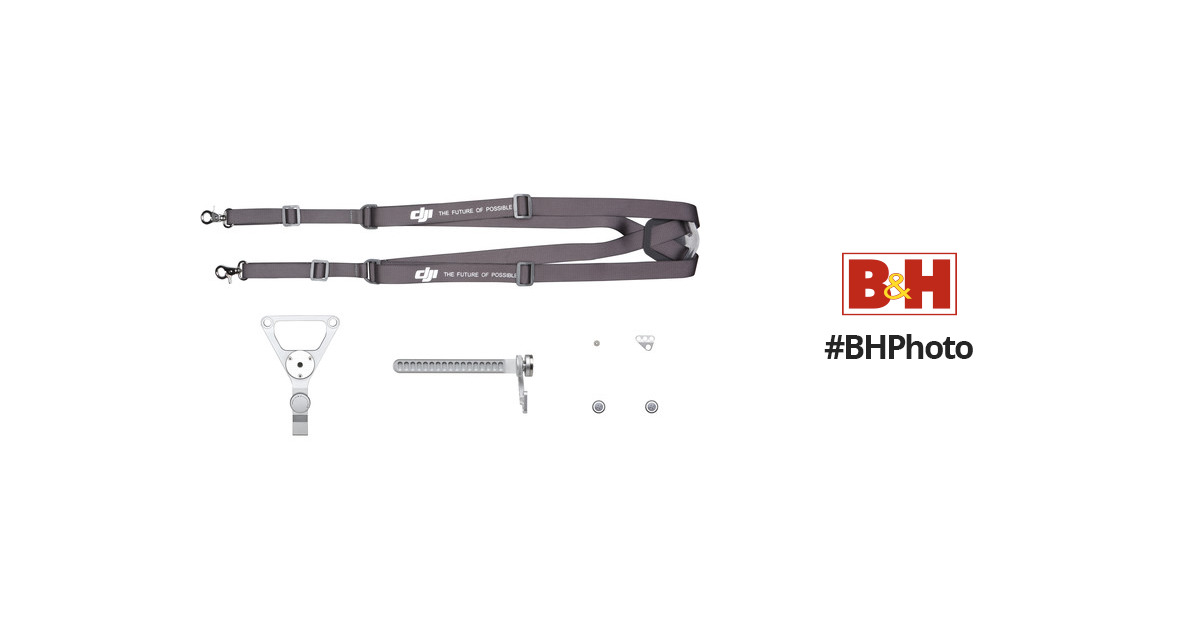- Joined
- Apr 28, 2016
- Messages
- 11
- Reaction score
- 9
- Age
- 50
I found a way to make the Handwheel work with the Inspire 1.
You need to make your own cable and mod your Remote.
Main and simple Reason why the Handwheel didnt work:
No Power.
DJI simply left out a connection (with diode) on the Connector Board to supply 5.5 Volts
to the Canbus.
Everything is there, GND, Can HI, Can LO. Thats why the DJI Focus works, it has its own power supply.
BE CAREFUL WITH THIS MOD! YOU COULD FRY YOUR REMOTE AND/OR YOUR HANDWHEEL!
YOU SHOULD HAVE KNOWLEDGE OF ELECTRONICS AND SOLDERING!
I DONT TAKE ANY RESPONSIBILITY IF YOU DAMAGE ANYTHING OR IF THIS DOESNT WORK FOR YOU!
What you need
CABLE:
Buy DJI Focus Handwheel - Inspire 2 RC CAN Bus Cable (0.3m) | DJI Store
This is needed for the Connection to the Handwheel (Plug on the Handwheel side)
Buy DJI Focus - Inspire 1 RC CAN-Bus Cable | DJI Store
This is needed for the Connection to the Remote (Plug on the Remote side)
I had the Focus Cable for Inspire 1 in spare, so i just needed the Inspire 2 Cable.
You could try to get the CanBus Plug for the Inspire 1 Remote at some electronics dealer, and save money.
I don’t recommend trying to solder the plug on the Handwheel side on your own, its
really tiny and hard to solder.
1. POWER SUPPLY CANBUS
Open your Remote, to access the Interface Board as seen in this Video from 0:00 to 2:30 :
Its for Phantom 3, but process is the same for Inspire 1. Be careful with those tiny cables!

You need to solder these 2 points marked in red together to route the 5.5 Volt to the CanBus.
The missing part could be a Diode, to prevent to much power drained from the Board,
same as for the 5 Volts for the USB. I tested it several hours, but couldn’t find any disadvantages or damage done to
the remote when connecting it directly with the Handwheel.
Reassemble the controller.
2. MAKING THE CABLE
If you have both cables, cut each of them in half and reconnect them as follow :

If you have only the Inspire 2 Cable for the Handwheel (Buy DJI Focus Handwheel - Inspire 2 RC CAN Bus Cable (0.3m) | DJI Store)
Handwheel Plug cable color coding
BLACK - 5.5 Volt
WHITE - GND
GREEN - CanBus LO
UINSULATED - CanBus HI
Check the CanBus connector on remote to make the proper connections. (Interface pic)



You need to make your own cable and mod your Remote.
Main and simple Reason why the Handwheel didnt work:
No Power.
DJI simply left out a connection (with diode) on the Connector Board to supply 5.5 Volts
to the Canbus.
Everything is there, GND, Can HI, Can LO. Thats why the DJI Focus works, it has its own power supply.
BE CAREFUL WITH THIS MOD! YOU COULD FRY YOUR REMOTE AND/OR YOUR HANDWHEEL!
YOU SHOULD HAVE KNOWLEDGE OF ELECTRONICS AND SOLDERING!
I DONT TAKE ANY RESPONSIBILITY IF YOU DAMAGE ANYTHING OR IF THIS DOESNT WORK FOR YOU!
What you need
CABLE:
Buy DJI Focus Handwheel - Inspire 2 RC CAN Bus Cable (0.3m) | DJI Store
This is needed for the Connection to the Handwheel (Plug on the Handwheel side)
Buy DJI Focus - Inspire 1 RC CAN-Bus Cable | DJI Store
This is needed for the Connection to the Remote (Plug on the Remote side)
I had the Focus Cable for Inspire 1 in spare, so i just needed the Inspire 2 Cable.
You could try to get the CanBus Plug for the Inspire 1 Remote at some electronics dealer, and save money.
I don’t recommend trying to solder the plug on the Handwheel side on your own, its
really tiny and hard to solder.
1. POWER SUPPLY CANBUS
Open your Remote, to access the Interface Board as seen in this Video from 0:00 to 2:30 :
Its for Phantom 3, but process is the same for Inspire 1. Be careful with those tiny cables!

You need to solder these 2 points marked in red together to route the 5.5 Volt to the CanBus.
The missing part could be a Diode, to prevent to much power drained from the Board,
same as for the 5 Volts for the USB. I tested it several hours, but couldn’t find any disadvantages or damage done to
the remote when connecting it directly with the Handwheel.
Reassemble the controller.
2. MAKING THE CABLE
If you have both cables, cut each of them in half and reconnect them as follow :

If you have only the Inspire 2 Cable for the Handwheel (Buy DJI Focus Handwheel - Inspire 2 RC CAN Bus Cable (0.3m) | DJI Store)
Handwheel Plug cable color coding
BLACK - 5.5 Volt
WHITE - GND
GREEN - CanBus LO
UINSULATED - CanBus HI
Check the CanBus connector on remote to make the proper connections. (Interface pic)