You are using an out of date browser. It may not display this or other websites correctly.
You should upgrade or use an alternative browser.
You should upgrade or use an alternative browser.
Do Cinessds wear out?
- Thread starter Fina
- Start date
- Joined
- Jun 28, 2016
- Messages
- 2,229
- Reaction score
- 958
- Age
- 60
You just opened Pandora's Box...LOL...I'm considering buying a used cinessd, but I don't know if they wear out with lots of use. A photographer I know says he would never buy a used SSD. Your thoughts....
I hate emotional answers. Especially by those who don't even remotely attempt to justify those answers. So let's do some math.
Because it has no moving parts, an SSD doesn't really "wear out" per-se. But depending how they are managed, they eventually do become slower over a time. But for a modern SSD, this loss in performance is almost imperceptible.
What really bugs me about DJI (and Red, for that matter), is their proprietary storage mediums (SSD's), which are nothing more than a farmed-out SSD shoved into a proprietary case. Dollars to doughnuts, if I had one of these units in my possession, I would've hacked it by now. (Linus Tech Tips has a whole video on this). But I digress...
In the real world, an SSD has a specification called an "Endurance Rating." This tells us how many writes a given SSD is rated for. Depending on the SSD, this number can be astronomical. For example, a while ago I started using NVMe M.2 SSD's in all my computers. I have a preference for Samsung Evo Plus drives. The endurance rating for these drives is 1.2 petabyte (1,200 terabyte). This a LOT of data. "Reads" don't count against the life of the drive. Only "writes" do. I imagine the older CineSSD's probably have a lower endurance rating.
All SSD's publish their endurance ratings. Except DJI. And most SSD's have utilities that allow you see how many writes a given SSD has. Except DJI?? There are third party utilities for this, but not owning a CineSSD, I'm not even sure what type of interface they have.
<anecdote>
I remember being on set working for a drone company as their "battery b***". When it came time to dump the data, the DIT couldn't extract the data from the CineSSD because of some proprietary software/hardware issues. The drone company I worked for didn't bring their laptop. So we ("they," really) were screwed. Ironically, I had had a meeting with them the evening before During this waste-of-time meeting they offered zero information on the data process (which I offered to manage several times), but opted, instead, for beers and a pep talk. Useless. Had I known about the DJI CineSSD process/issues, I would've brought my own super fast laptop loaded with the correct software and saved the day. I had actually offered this...twice...and they said it was unnecessary. Sheer idiocy on that shoot, but I digress...again....
</anecdote>
Bottom line, without knowing the Endurance Rating of the SSD or the number of writes, you can't possibly know how "worn out" the SSD is. This guy may have done 5 shoots or 100 shoots. Even then, 100 shoots x 500GB is only 50,000GB, which is probably far below the Endurance Rating of the CineSSD, which is probably AT LEAST 1 TB. Without knowing how much data has been written, it's impossible to know how "worn" the SSD is.

Another tool I use is "Provisioning" (Sometimes called "Over Provisioning"). This is fancy lingo for essentially leaving 10%-15% of the drive unformatted. SSD provisioning is the process of allocating a portion of an SSD's capacity for use by the controller to improve performance and increase endurance. The caveat is that you lose 10-15% of your SSD's capacity.
This is what Provisioning looks like in the Windows Disk Manager:
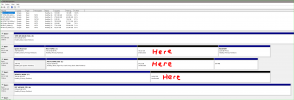
Worth noting; because the CineSSD is used for a specific job, it only needs to be so fast. I imagine the SSD's I/O will never dip below the needed spec. In other words, it will either work or it will fail. It will never work "poorly." But that's just speculation. What is NOT speculation is that SSD's fail differently from spinning drives. In most cases (not all) spinning drives start to degrade over time and become "sick" long before they fail. They will give you symptoms like a BSOD or severely degraded performance. One can rescue data off a failing spinning hard drive (HDD). Not true for the SSD. When they fail, they just fail. No warning.
In the EARLY days of SSD's (10 years ago??), I had a couple Intel SSD's fail without warning. Since then, I haven't suffered a single SSD failure. And I use - and have installed - dozens of them.
FWIW, I purchase used SSD's ALL THE TIME. Half the SSD's I own and use daily were pre-owned. I even offer that option to budget-conscious computer customers.
I hope this helps a lot more than "I would never buy a used SSD."
D
Donnie-thanks for that answer. The best thing for me is a new cinessd, then I don't have to worry. But the price...lol. You said "I would've brought my own super fast laptop loaded with the correct software and saved the day", does this correct software come with the cinessd? I'm new to all of this. Usually with my I2 I shoot H.264, but I want something better. I'm also going to upgrade my camera from X5s to X7. All for better night shooting.
- Joined
- Jun 28, 2016
- Messages
- 2,229
- Reaction score
- 958
- Age
- 60
You bet.Donnie-thanks for that answer.
If a new CineSSD is 40 or 50 bucks more than the used one, then I say go for it. But it's like $200 more, I'd get the used one.The best thing for me is a new cinessd, then I don't have to worry.
I don't know. I never looked into it. The point of my story is that I *would* have downloaded and learned the software if they wanted me to. But they didn't. So I didn't. Back then, the CineSSD required some kind of proprietary software package to manage the data. I don't know about now. You'll have to research that yourself. I imagine a NEW CineSSD will come with a full set of instructions.But the price...lol. You said "I would've brought my own super fast laptop loaded with the correct software and saved the day", does this correct software come with the cinessd?"
RAW footage is great if you have the tools and the know-how to manage it. RAW isn't a "better version" of compressed footage. It's a completely different animal. Using a loose car analogy, H.264 is the family sedan you take to the store to buy a gallon of milk. Functional. Practical. Easy to use. Conversely, RAW is like a fighter jet. It requires training to understand and utilize. If you're up to the task, then by all means. But you should manage your expectations. RAW, out of the box without processing, looks horrid and is difficult to manage if you don't have the editing tools and the know how.I'm new to all of this. Usually with my I2 I shoot H.264, but I want something better.
I'm too lazy to look up the spec's, but a larger sensor and better glass will always net better results.I'm also going to upgrade my camera from X5s to X7. All for better night shooting.
D
- Joined
- Jun 28, 2016
- Messages
- 2,229
- Reaction score
- 958
- Age
- 60
Similar threads
- Replies
- 0
- Views
- 441
- Replies
- 9
- Views
- 919
- Replies
- 4
- Views
- 1K
- Replies
- 33
- Views
- 8K






