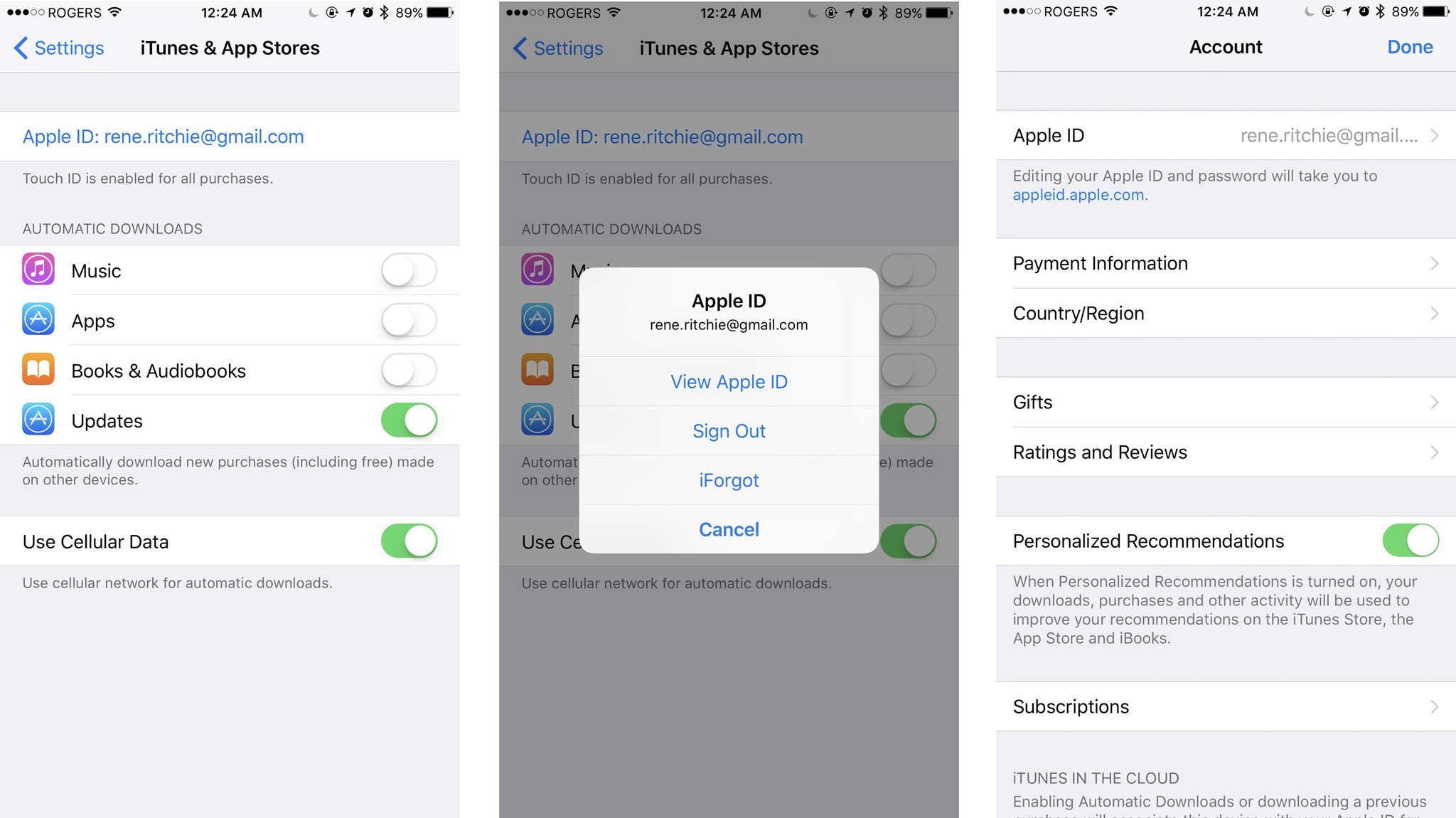- Joined
- Jun 28, 2014
- Messages
- 93
- Reaction score
- 59
On my Phantom, I had to move from CE compliance to FCC compliance to get greater range. In the Inspire manual, all I see is that it will support either mode. Is there a setting somewhere to get greater power, or does it automatically get to FCC?