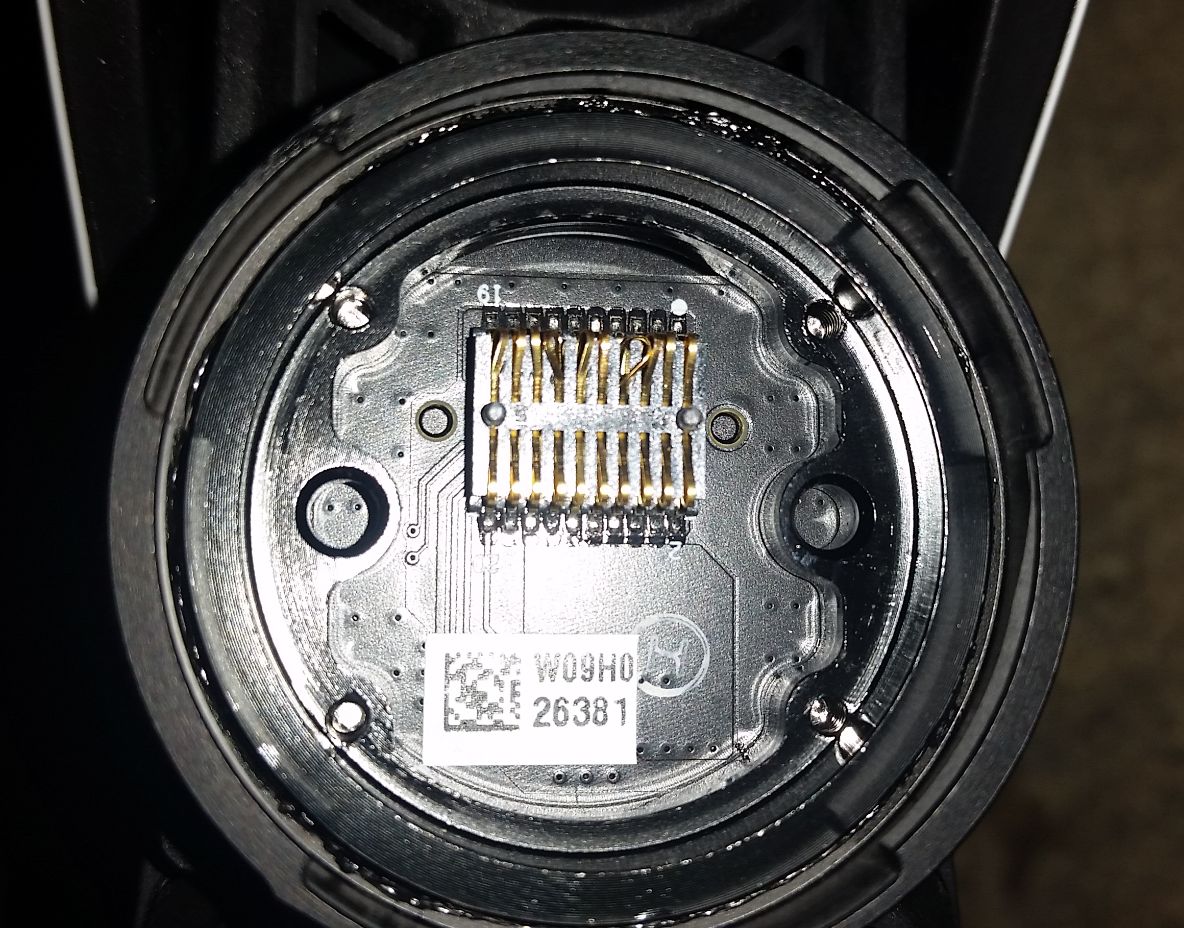- Joined
- May 18, 2015
- Messages
- 277
- Reaction score
- 63
- Age
- 59
- Location
- Dade County, Florida
- Website
- www.powerdronesales.com
Hi guys,
I currently own 2 I1's and have had issues with FW updates since update V01.02.01.03.
I keep getting fail on results. The birds start updating for about 10 minutes in and then I get that dreadful solid tone from the gimble. It appears they just freeze up. No matter how many times I try and re do, the results are the same. I tried updating the last version V01.02.01.06 as well and are still getting the same results (Fail). When I check all stats in the app, I get firmware is the latest and all specs look good. I am very familiar with updating my birds because I own several phantoms and other named platforms. My first I1 is a first generation bird before the all famous prop lock issues back in January. My second bird is only 3 months old. I have by chance did a test flight with both at about 10ft and they seem stable and all functions are working, However, I feel very doubtful not getting successful results. I have one advantage to diagnosing the issues. I have two birds to use. I have switched batteries, gimbles, new SD cards, etc. I'm hoping for some input here as I do not have time to sit on the phone with DJI and or have to send both birds in for a FW update matter. Any suggestions or possible fix would be great. I have read on some other threads that there are outside the box bin files on this fail issue. some work but some don't.
any suggestions or resolve would be much appreciated.
I currently own 2 I1's and have had issues with FW updates since update V01.02.01.03.
I keep getting fail on results. The birds start updating for about 10 minutes in and then I get that dreadful solid tone from the gimble. It appears they just freeze up. No matter how many times I try and re do, the results are the same. I tried updating the last version V01.02.01.06 as well and are still getting the same results (Fail). When I check all stats in the app, I get firmware is the latest and all specs look good. I am very familiar with updating my birds because I own several phantoms and other named platforms. My first I1 is a first generation bird before the all famous prop lock issues back in January. My second bird is only 3 months old. I have by chance did a test flight with both at about 10ft and they seem stable and all functions are working, However, I feel very doubtful not getting successful results. I have one advantage to diagnosing the issues. I have two birds to use. I have switched batteries, gimbles, new SD cards, etc. I'm hoping for some input here as I do not have time to sit on the phone with DJI and or have to send both birds in for a FW update matter. Any suggestions or possible fix would be great. I have read on some other threads that there are outside the box bin files on this fail issue. some work but some don't.
any suggestions or resolve would be much appreciated.
Last edited: