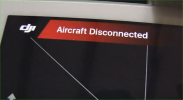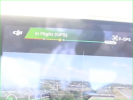It's been my experience that the USB/HDMI boards rarely encounter a hardware (parts failure) issue. What most often happens is the firmware in the poorly-sourced NAND chips (the physical IC's on the board) that hold the processing firmware for the Intel DaVinci chip (which is responsible for processing the video feed AND linking to the USB port on the board), becomes corrupted, rendering the processing 'pipeline' for the video feed inoperative. In the many I have repaired, far less than 1% actually have a failed component (which usually has physical damage.) If you scour this site, you'll discover that repairing (software-wise) this board is, while non-trivial, certainly relatively simple. You can use the very readily available firmware for the P3P board, since it's essentially shared with the I1, and, with some very basic soldering skills and a serial-to-USB (FTDI) board, you can resurrect your board. The first time you do it, it'll take less than an hour, total. After the first time, you can do it about 10 minutes. If you're not up to that task, you can find 'pulled' working boards on EBay quite often, for around $30 or so. If you go that route, make SURE to get an Inspire 1 board, since, while the firmware IS the same (essentially) as that in the P3P, the board is different, physically. Replacing your board with a new one just requires removing the four hex-head screws holding it (and its 'case) to the back of your Tx, removing the three ribbon cables, by carefully prying up the cam bars that hold them in their connectors (two small ones, one from each side that go to the switches on the top of the radio, and the large one (from the bottom) that interfaces the board to the radio itself, being VERY CAREFUL NOT TO LET THEM FALL INTO THE RADIO, removing the 'case' (with the board inside, then finally removing the thin, plastic cover over the board, and the board itself from the 'case'. Reverse the order to get the new one in, being very careful with the delicate ribbon cables. I find it easiest to reconnect the large (bottom) ribbon first, by hold the board vertical, then, once that cable is done, place the board over its 'pins/mounts' and then reconnect (carefully) the two small, side ribbons. DO NOT overtighten the four hex-head screws, as the plastic tends to crack very easily (with age) and if all four screws 'crack through' the bottom of the case, nothing will be holding it to the radio, other than the connector to the radio!