I did fly in 2 different locations and the signal was very poor all the time.
What can be wrong?
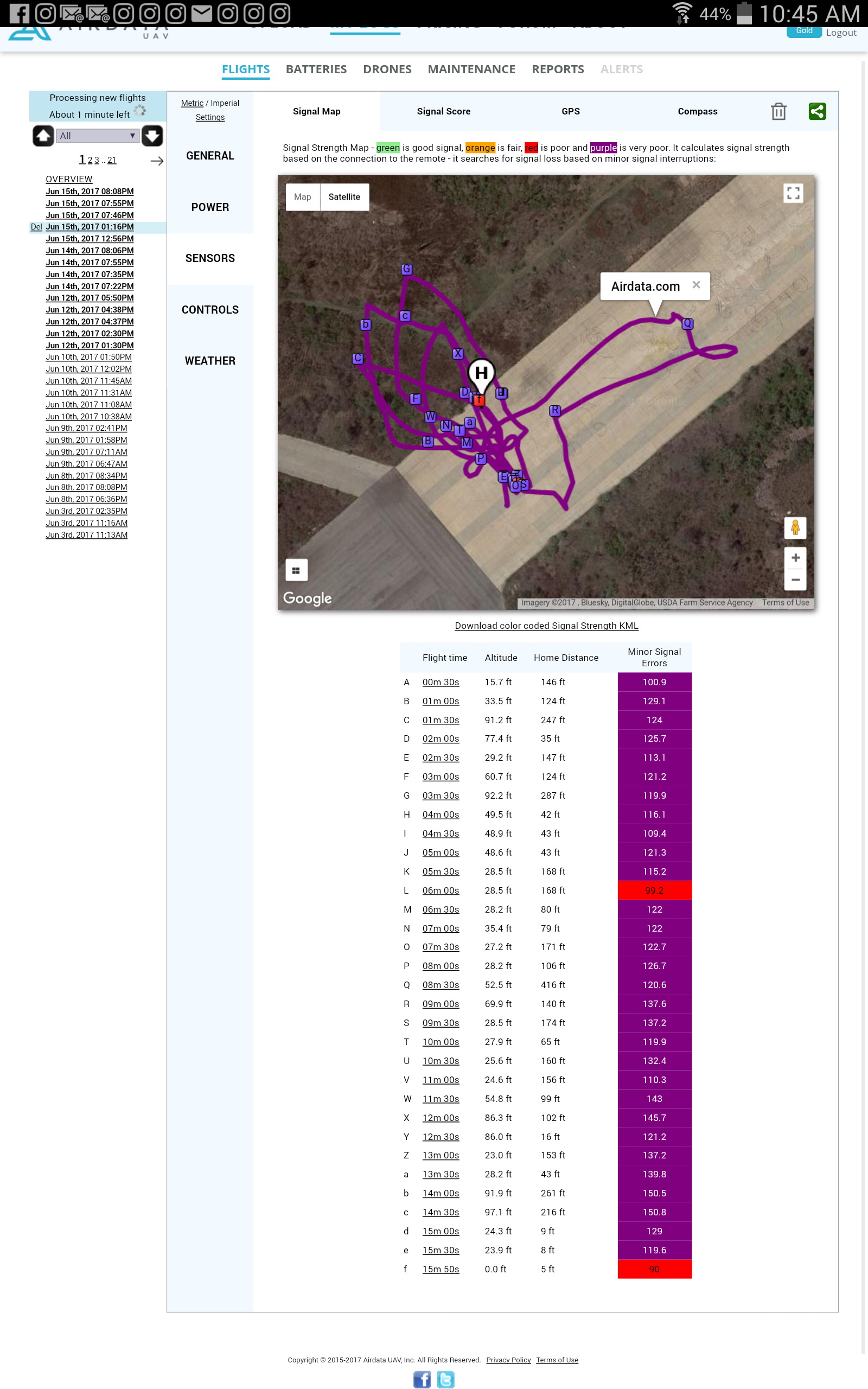
What can be wrong?
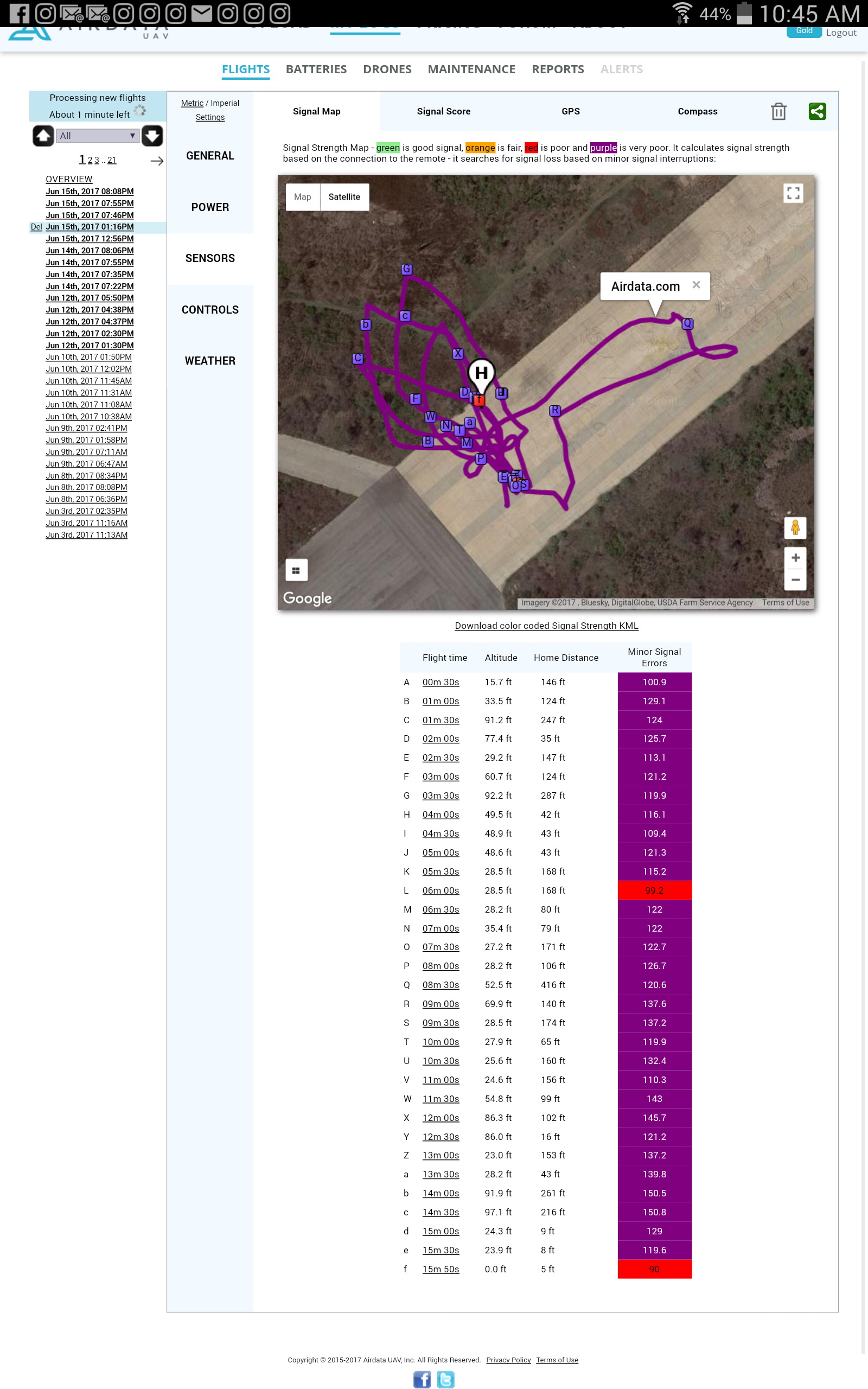
Last edited:
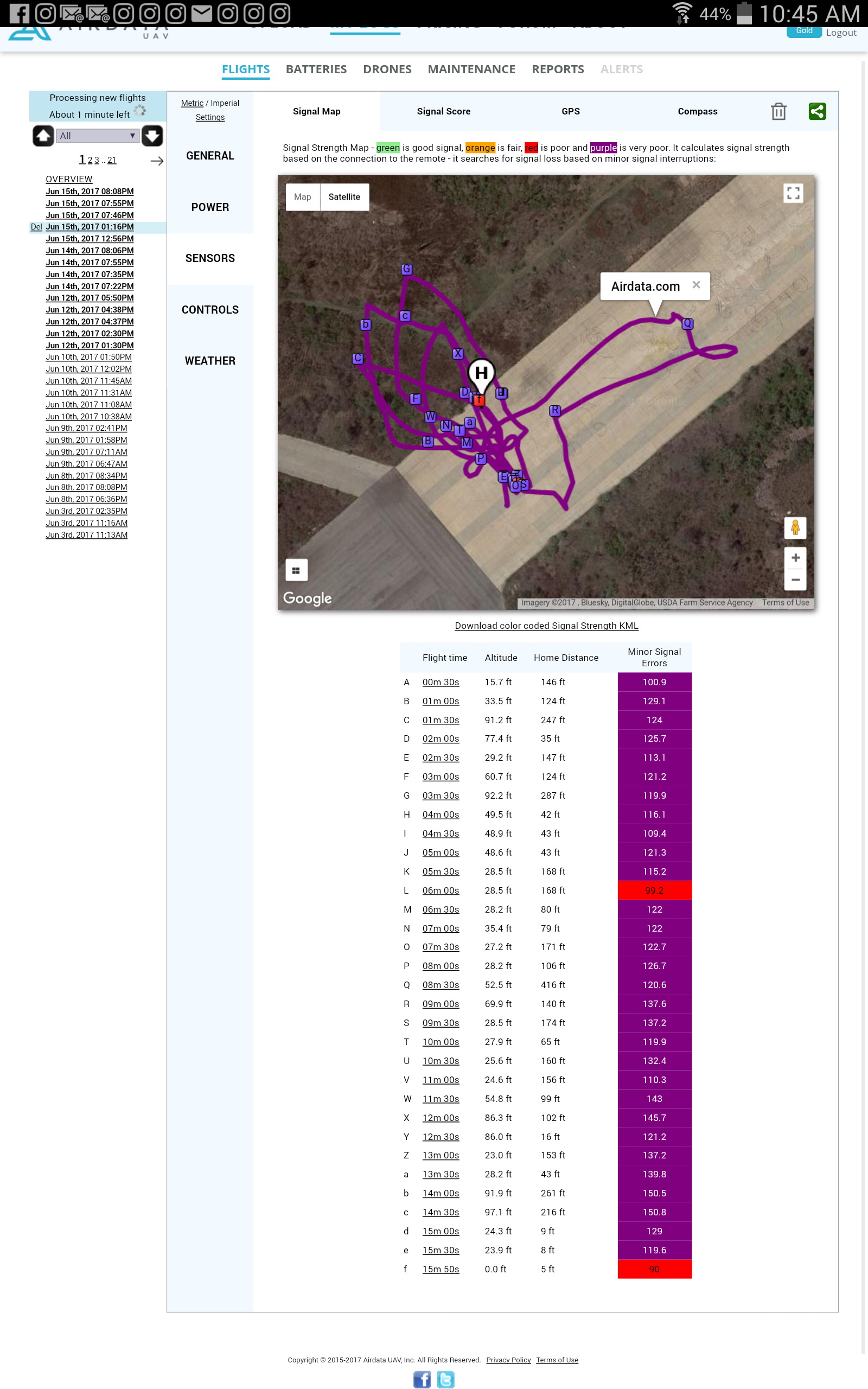
I uploaded bigger pictureYour image is pretty small and loosing detail making it unreadable, at least on my computer.
I just check it. It was in auto mode.Did you verify your Image Transmission Settings are set to Auto versus Custom? Those settings are in the HD menu. I have had them change from auto to custom without any input on my end.
I did a test yesterday. Firmware downgrade didn't help.
The signal switched by itself in auto mode to 2.4Hz. I checked channel that it was working on, and it was jumping green. I switched to manual and selected different channel and the result was the same.
I didn't fly far and didn't loose the signal, but on other shoot I was about 1km away and I lost a signal completely. I had to walk towards the drone to get the the signal. I'm afraid if this would happen above the water or a cliff...
I have 2 remotes - master and slave. I'll try to swap themDo you have someone that will loan you a remote controller to try to eliminate that as a problem?
But the drone was hovering when it lost signal and didn't fly back after few seconds.If you lose connection above water, etc. it should return to home just like it does with any signal loss after a few seconds. As long as the path back is clear, I wouldn't worry *too* much about that. Flying 1km away though, especially if there's other 2.4Ghz traffic in the area, does risk disconnection problems.
If there are any obstructions (building, trees, hill, etc.) between you and the drone, that can easily disconnect you. The more distance it gets from you, the more height helps keep a strong signal. Proper antenna adjustment helps too.
Also, while the maximum range is much greater than 1km, it is probably only achievable under ideal circumstances. Under normal to difficult circumstances it can be significantly lower.
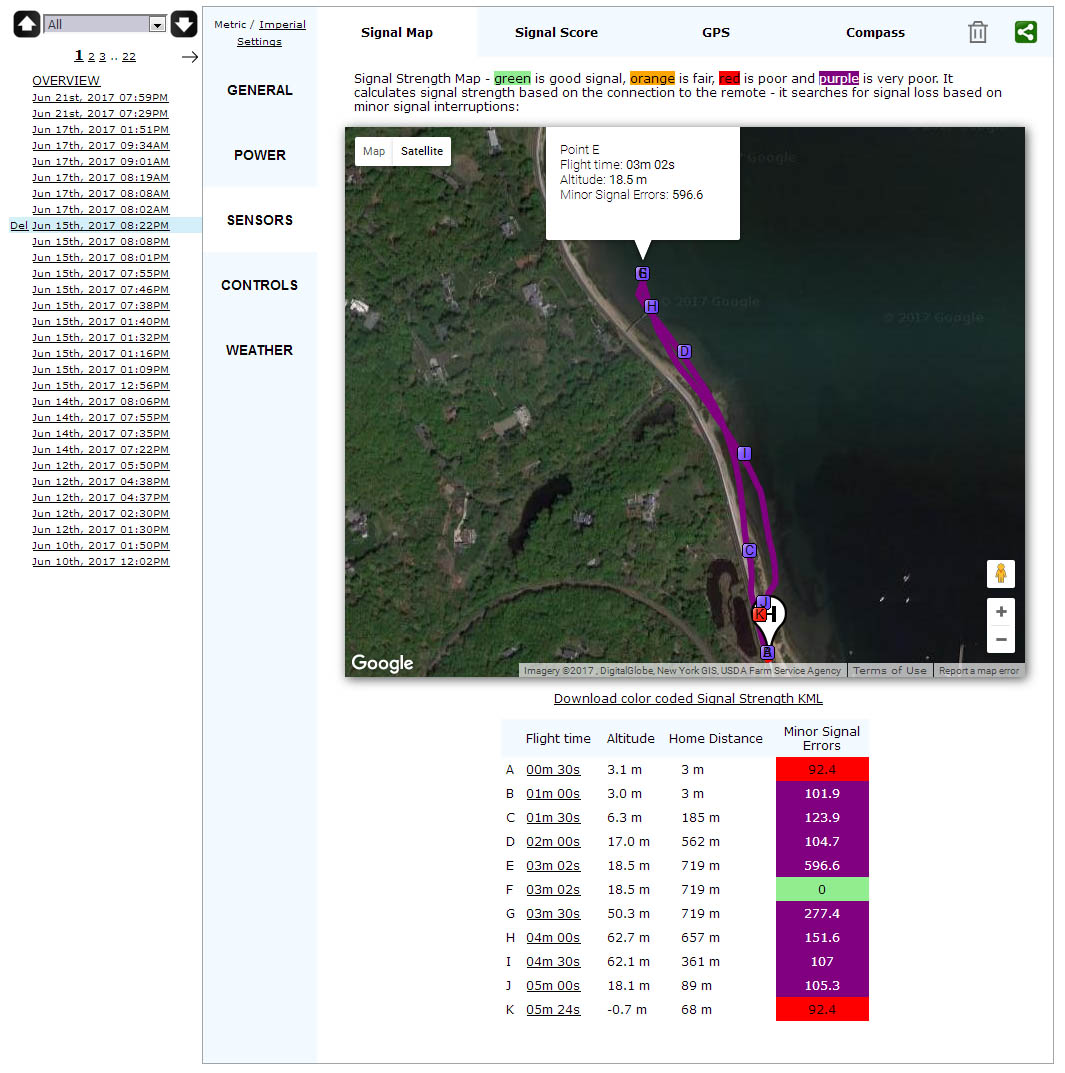
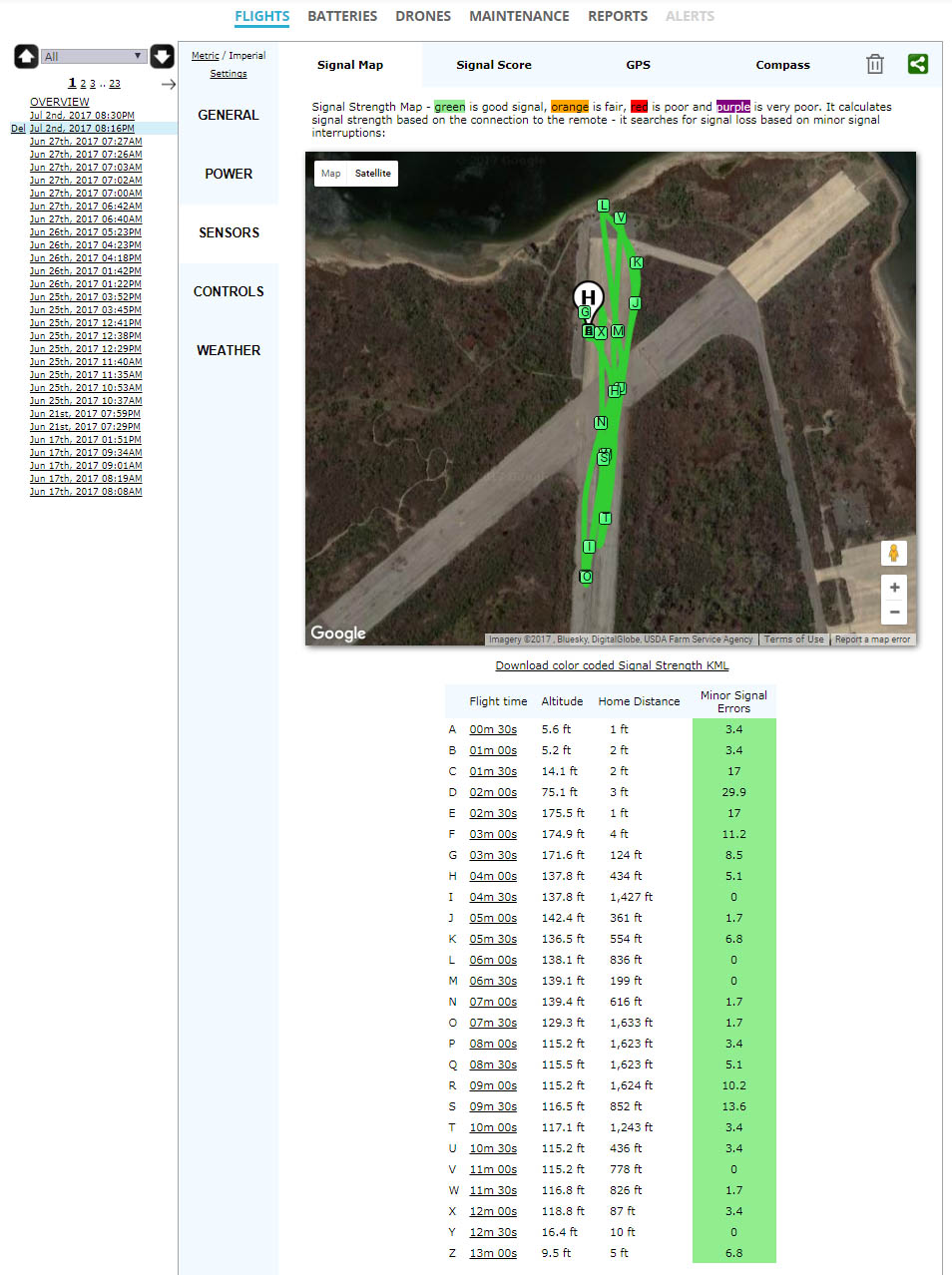
I know this is an old post but I am having the same trouble with my I2 and it is only 1/3 mile out. I have the sticks on it but going to switch back to the patch panel. But sticks should be perfect at 1/3 mile distance. This was using a Nexus 7 2013 and I normally use the Ipad Mini 4. But I have to leave wifi on to connect to my Verizon Jetpack. I am not on the latest 300 firmware (released Dec 2018).I seem to be Having the same issue with my Inspire 2 after the Firmware upgrade , weak and unstable on 2.4 Ghz and 5.8 Ghz . Never before an issue as I am flying from same exact location.
all Wifi and cell phone are turned off , as noted no changes in improving the signal.
No way to roll back firmware on the Assistance 2 software?
Please help... as my Inspire 2 is grounded
We use essential cookies to make this site work, and optional cookies to enhance your experience.

