- Joined
- Oct 12, 2016
- Messages
- 1,090
- Reaction score
- 569
Had a break in the weather yesterday long enough to have a quick flight. Brought the I2 out of the house, did the pre-flight, powered up for take off and got a warning that the battery temp was below 15C, so held take-off for about a minute to let the batts warm up - then noticed the DJI Go battery icon looked unfamiliar. It had changed from green to yellow and had two vertical wavy lines displaying - presumably the battery's internal heaters had kicked in. Took a quick screen shot to share (can't find anything in the I2 manual or DJIGo info about it). So, if your battery icon changes too, that's probably whats happening 
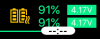
Couple of other observations...
- 91% was start-up power level, (ie heater hadn't drained it from 100%! )
)
- didn't notice any other effects on flight or flight time.
- no explicit warning was given that heater was activating or de-activating.
- healthydrones isn't reading the battery info from the I2 log at the minute, so I'm not able to see how quickly the batteries warmed up.)
Couple of other observations...
- 91% was start-up power level, (ie heater hadn't drained it from 100%!
- didn't notice any other effects on flight or flight time.
- no explicit warning was given that heater was activating or de-activating.
- healthydrones isn't reading the battery info from the I2 log at the minute, so I'm not able to see how quickly the batteries warmed up.)



