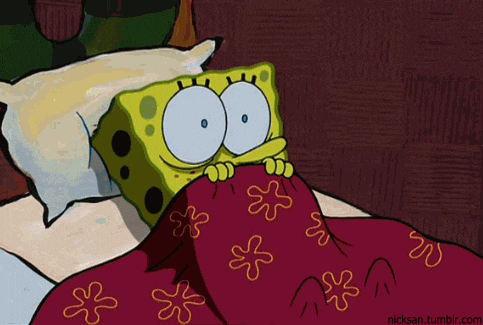Test flight carried out between showers in very gusty windy conditions (20mph). Aircraft flew well and handled conditions fine. No changes in height during forward and sideways flight. RC and video was stable throughout test.
HOWEVER, switching to P-ATTI displayed the normal on-screen warning that I should stay in P-GPS but had no effect. The I1 remained in the same position in space and in P-GPS mode with the Flying in GPS green banner at top of screen. I landed and double checked that multiple flight modes selected. Still the I1 refused to switch out of P-GPS mode.
Also, the problem I was experiencing with the development firmware (1.2.1.2) has not been fixed. The flight times are still being recorded at twice the actual length in the Flight Log. Is there a way of doing a flush of the firmware?
Now that's the bug everyone was waiting for.
Inspire One refuses to quit P-GPS mode.
stop reporting this bug, people, it's exactly we have all been asking for the last couple months