Follow the steps below to setup and use the Home Lock feature in the DJI GO app. If you have additional tips or information below, please comment below.
------------------------------------------------------------------------------------------------------------
Launch the Home Lock feature.
------------------------------------------------------------------------------------------------------------
1) Your Inspire needs to be started and in the air before you'll be able to access the Home Lock feature in the DJI GO app. Start your Inspire, take off, and fly out a few hundred feet to a location that is above all obstacles.
Important: If you need to use home lock in a scenario where you cannot physically see your Inspire, it's a good idea to push the left stick up to raise it to an altitude that you are sure will be above all obstacles that will be passed as your Inspire returns to the home point.
2) Flip the PAF switch to the "F" position to access the IOC features. If Multiple Flight Mode is not enabled, you're going to see the following prompt:
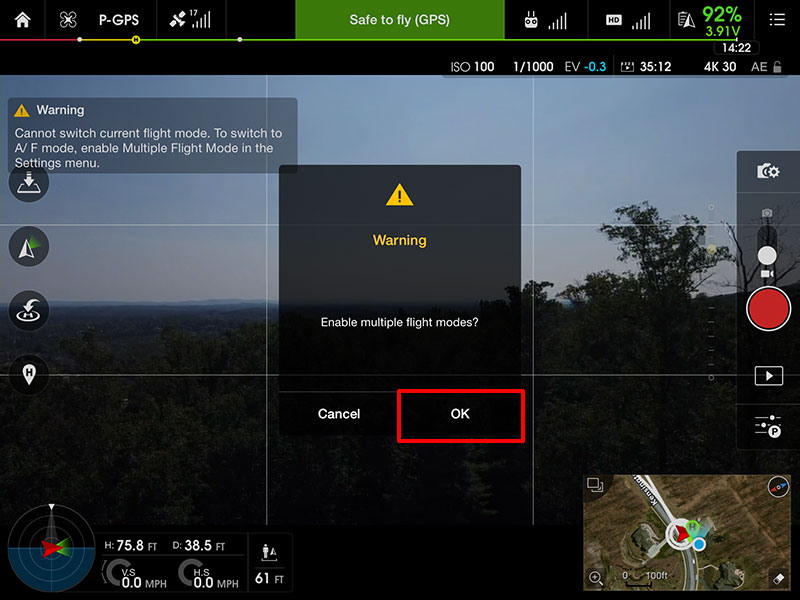
If you see the above prompt, click the "OK" button to enable Multiple Flight Mode.
3) Select "Home Lock" from the IOC menu.

------------------------------------------------------------------------------------------------------------
Engage the Home Lock feature.
------------------------------------------------------------------------------------------------------------
4) Click the "Apply" button to engage the Home Lock feature.

------------------------------------------------------------------------------------------------------------
Bring your Inspire home.
------------------------------------------------------------------------------------------------------------
5) At this point, Home Lock is enabled and your Inspire is waiting for your command. Pull down on the right stick to start moving your Inspire toward the home point.
Note: It does not matter which direction your Inspire is facing -- it'll move toward the home point.

6) Click the "Exit" button to disable the home lock function and allow your Inspire to start traveling in the direction it's facing. You can also exit by flipping the PAF switch back to the "P" position.
------------------------------------------------------------------------------------------------------------
Launch the Home Lock feature.
------------------------------------------------------------------------------------------------------------
1) Your Inspire needs to be started and in the air before you'll be able to access the Home Lock feature in the DJI GO app. Start your Inspire, take off, and fly out a few hundred feet to a location that is above all obstacles.
Important: If you need to use home lock in a scenario where you cannot physically see your Inspire, it's a good idea to push the left stick up to raise it to an altitude that you are sure will be above all obstacles that will be passed as your Inspire returns to the home point.
2) Flip the PAF switch to the "F" position to access the IOC features. If Multiple Flight Mode is not enabled, you're going to see the following prompt:
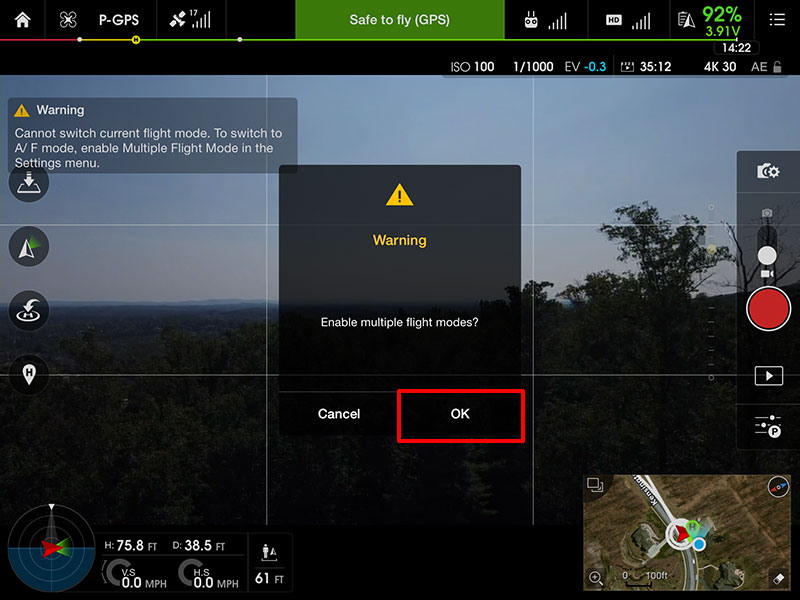
If you see the above prompt, click the "OK" button to enable Multiple Flight Mode.
3) Select "Home Lock" from the IOC menu.

------------------------------------------------------------------------------------------------------------
Engage the Home Lock feature.
------------------------------------------------------------------------------------------------------------
4) Click the "Apply" button to engage the Home Lock feature.

------------------------------------------------------------------------------------------------------------
Bring your Inspire home.
------------------------------------------------------------------------------------------------------------
5) At this point, Home Lock is enabled and your Inspire is waiting for your command. Pull down on the right stick to start moving your Inspire toward the home point.
Note: It does not matter which direction your Inspire is facing -- it'll move toward the home point.

6) Click the "Exit" button to disable the home lock function and allow your Inspire to start traveling in the direction it's facing. You can also exit by flipping the PAF switch back to the "P" position.




