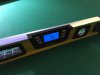Hi all 
My inspire 1 is week old.
My problem is: gimbal is not in HORIZON level, after ALL Calibration done...:
I upgrade last firmware. After upgrade i calibrate IMU and gimbal and compass.
My step:
- i put my inspire 1 to perfectly leveled surface. (pool, billiard)
- i calibrate surface with digital level meter.(picture: level.jpg) .
- surface is perfectly ok..
- okay, now calibrating IMU, IMU is done,
- after IMU next step calibrate gimbal, gimbal is OK.
- Last step i calibrate compass).
— ALL DONE.
- i check horizon camera level and level is bad. left side about 1mm higher(picture: bad.jpg).
- i try manual adjust gimbal: 0.6° set and camera is perfectly now horizon level(picture: roll.jpg)… but this is bad, i calibrated inspire on perfectly surface and must use manual adjust???
- i try roll gimbal YAW 180°camera rotated backward and horizon is ok(picture: good-yaw-rotated-backward.jpg) . but camera facing forward horizon is bad… (bad.jpg)
this is software(firmware) or Hardware problem with inspire? any1 have same issues????
thnx
ps: sorry for my bad english


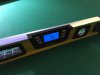

My inspire 1 is week old.
My problem is: gimbal is not in HORIZON level, after ALL Calibration done...:
I upgrade last firmware. After upgrade i calibrate IMU and gimbal and compass.
My step:
- i put my inspire 1 to perfectly leveled surface. (pool, billiard)
- i calibrate surface with digital level meter.(picture: level.jpg) .
- surface is perfectly ok..
- okay, now calibrating IMU, IMU is done,
- after IMU next step calibrate gimbal, gimbal is OK.
- Last step i calibrate compass).
— ALL DONE.
- i check horizon camera level and level is bad. left side about 1mm higher(picture: bad.jpg).
- i try manual adjust gimbal: 0.6° set and camera is perfectly now horizon level(picture: roll.jpg)… but this is bad, i calibrated inspire on perfectly surface and must use manual adjust???
- i try roll gimbal YAW 180°camera rotated backward and horizon is ok(picture: good-yaw-rotated-backward.jpg) . but camera facing forward horizon is bad… (bad.jpg)
this is software(firmware) or Hardware problem with inspire? any1 have same issues????
thnx
ps: sorry for my bad english