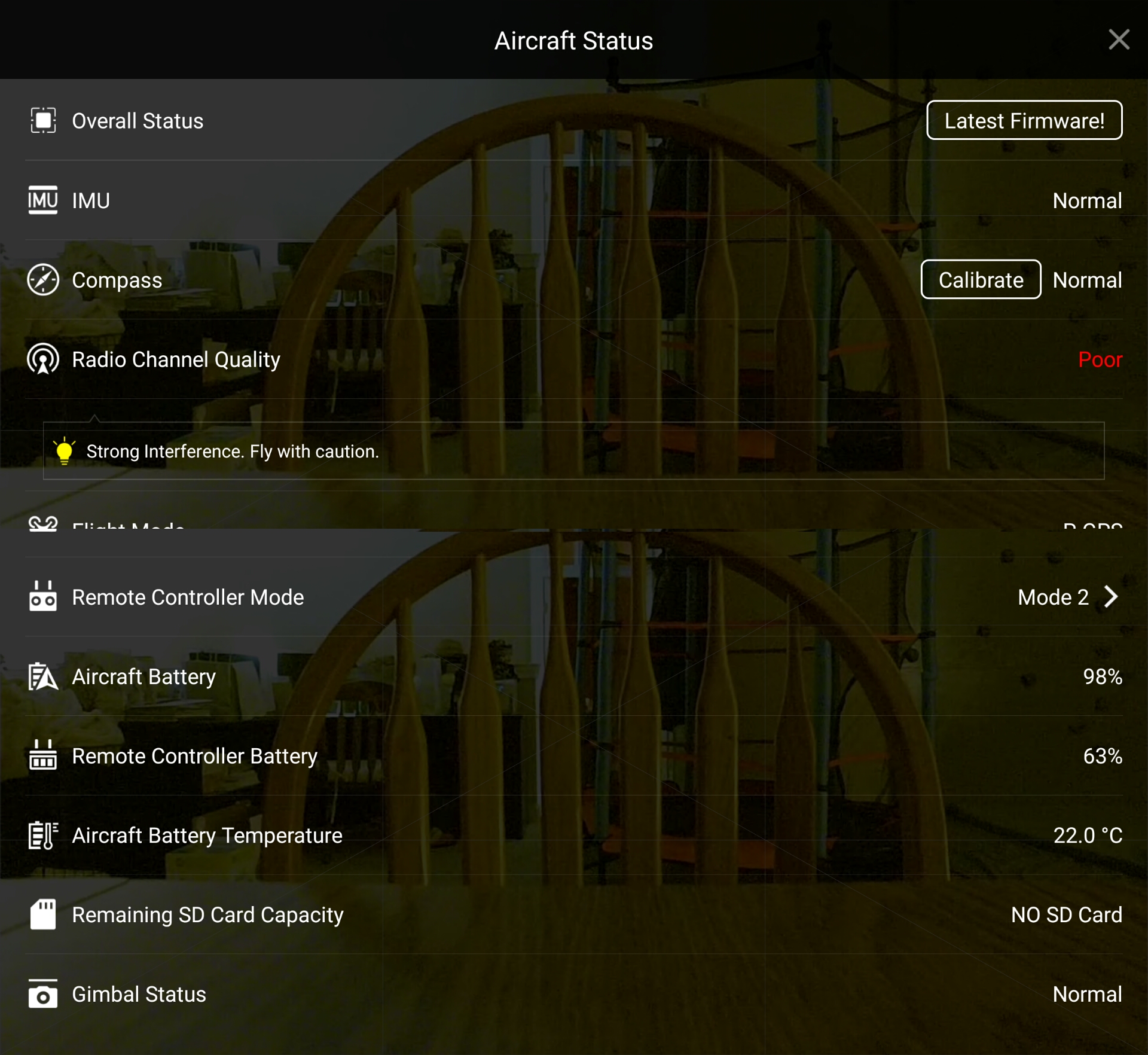Hi!
I've had my Inspire 1 for a month now and it is not as stable or intelligent as I was expecting it to be. I'd never even seen a drone in person before Oct 29 and knew very little about them so I'm not sure if my expectations were too high or if my unit is faulty. I'm hoping someone can help me figure out which it is.
I'm pretty sure that the Inspire 1 was advertised to have a Vision Positioning System capable of holding the drone in position indoors without GPS. I've flown mine indoors twice and both times it has drifted badly and scared me greatly. Outdoors with GPS it drifts around in something like a 5' cube. Is it normal for it drift that much?
I was under the impression when I bought it that it would avoid obstacles in certain flight modes but I can't see any indication that it's going to do that in the GO app except in the RTH altitude setting where it specifically says that it will NOT avoid obstacles while returning to home. I noticed today the Inspire 2 is advertised to have this capability.
Neither the 'follow' gimbal mode nor the 'follow me' flight mode do anything at all. I'm not sure if this is a problem with the app or a problem with the drone. I saw someone say this is a problem with the GPS unit in the controller.
I've asked DJI about this but they said my Galaxy s7 isn't supported and that I needed to buy a supported device. I broke down over the weekend and bought an iPad Air 2 (but unfortunately didn't discover until after I made the purchase that the WiFi model didn't have GPS) which will be here in about a week but I'm skeptical that it's going to fix these problems. I just tonight learned about Autopilot and that it will likely help me with some of these issues. I plan to buy it once the iPad gets here.
But still, it just seems like the drone isn't quite 'right,' you know?
Thanks for any input!
Dave
I've had my Inspire 1 for a month now and it is not as stable or intelligent as I was expecting it to be. I'd never even seen a drone in person before Oct 29 and knew very little about them so I'm not sure if my expectations were too high or if my unit is faulty. I'm hoping someone can help me figure out which it is.
I'm pretty sure that the Inspire 1 was advertised to have a Vision Positioning System capable of holding the drone in position indoors without GPS. I've flown mine indoors twice and both times it has drifted badly and scared me greatly. Outdoors with GPS it drifts around in something like a 5' cube. Is it normal for it drift that much?
I was under the impression when I bought it that it would avoid obstacles in certain flight modes but I can't see any indication that it's going to do that in the GO app except in the RTH altitude setting where it specifically says that it will NOT avoid obstacles while returning to home. I noticed today the Inspire 2 is advertised to have this capability.
Neither the 'follow' gimbal mode nor the 'follow me' flight mode do anything at all. I'm not sure if this is a problem with the app or a problem with the drone. I saw someone say this is a problem with the GPS unit in the controller.
I've asked DJI about this but they said my Galaxy s7 isn't supported and that I needed to buy a supported device. I broke down over the weekend and bought an iPad Air 2 (but unfortunately didn't discover until after I made the purchase that the WiFi model didn't have GPS) which will be here in about a week but I'm skeptical that it's going to fix these problems. I just tonight learned about Autopilot and that it will likely help me with some of these issues. I plan to buy it once the iPad gets here.
But still, it just seems like the drone isn't quite 'right,' you know?
Thanks for any input!
Dave
Last edited: