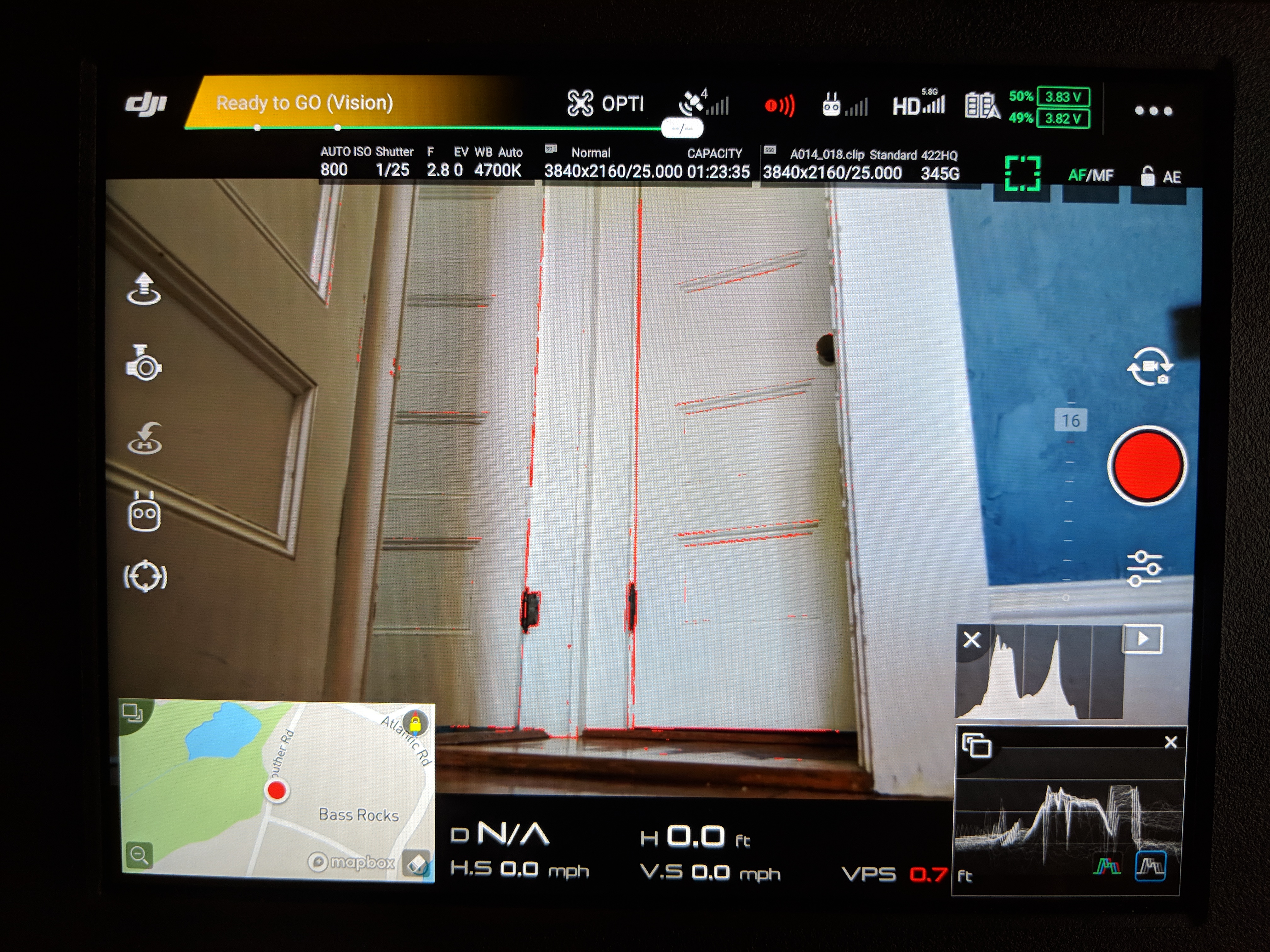- Joined
- Jul 6, 2014
- Messages
- 692
- Reaction score
- 290
I have:
How do I get the FPV camera display on my screen?
Thanks.
- Inspire 2 (firmware version 01.02.0100)
- X7 Camera (version 01.08.22.02)
- Cendence remote (version 02.00.0090)
- Large/bright CrystalSky monitor
How do I get the FPV camera display on my screen?
Thanks.