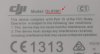For going back to the latest firmware I think you should delete the debug file from the SD and leave only the firmware.bin file. After some flying with the 1.08.40 I decided to go back to the latest and did not have a problem with upgrading, I simply put the bin file of v1.11 on the SD without anything else and it went updating it. I guess after that you should be able to go back again with the debug file and do a downgrade.Hi niki,
Thanks for your response. You are correct, the updated did not complete (based on the log file). I tried both the 1.08 and 1.11 again, but cannot get past the constant beeping. Also when reviewing the chip after the upgrade/downgrade attempts, there is no new log file which indicates the DEBUG (magic key) did not work.
View attachment 28178
Is the DEBUG file a "one use only?"
Also I did check all 3 of my controllers. From what I can tell they are all C1, does this fit?
View attachment 28179
Does anyone have a hack to bypass the failed download to 1.08? I have tried a lot of options, including running the X3 on my Osmo (which works and calibrates), but can't seem to find the key to get past the beeping and incomplete install of 1.08....
All suggestions welcome....
The RC you have is GL658 "A" model, don't be confused by the big C1 on the right. So this mean that it is possible for this model the downgrade to show other options (versions) which should be fine if you chek which exact AC firmware is supported by RC v1.7.8 and donwgrade and then upgrade to that exact firmware on the inspire itself, then everything should work as expected.