You are using an out of date browser. It may not display this or other websites correctly.
You should upgrade or use an alternative browser.
You should upgrade or use an alternative browser.
Setting Home Point Warning
- Thread starter Ultra310x
- Start date
- Joined
- Nov 17, 2014
- Messages
- 668
- Reaction score
- 209
I understand it's suppose to move automatically when the transmitter moves, but I believe (and I could be wrong) that ATM it doesn't, maybe the next firmware, ATM you have to it manually, so as you move, press and set dynamic home point as you travel.
I understand it's suppose to move automatically when the transmitter moves, but I believe (and I could be wrong) that ATM it doesn't, maybe the next firmware, ATM you have to it manually, so as you move, press and set dynamic home point as you travel.
This is my experience as well.
- Joined
- Feb 3, 2015
- Messages
- 1,880
- Reaction score
- 733
OK, then it's NOT "dynamic" home point, but "simple" home point.ATM you have to it manually, so as you move, press and set dynamic home point as you travel.
- Joined
- Dec 18, 2013
- Messages
- 434
- Reaction score
- 253
It does auto update. That is what Dynamic is. If your are in a car or boat then where the Tx is is the home point. Static is the norm and sets when the motors are armed.Language issue I guess then... To me dynamic implies continuous auto-updates.
This happened to me too this morning. The home point was showing where I took off last, yesterday (5 miles away . . .). The app would not let me reset either way. I had GPS lock so I armed the moters. Home point instantly snapped to current location . . . no issues with the flight after that but I will pay closer attention to the home point from now on.
Andy
Andy
It does auto update. That is what Dynamic is. If your are in a car or boat then where the Tx is is the home point. Static is the norm and sets when the motors are armed.
Tahoe ed, can you please explain what the "minimum altitude of 0.0" means? Does this mean it lands? Or that my return to home altitude isn't saving? I'd hate for my heli to try to return to home at 0.0 feet
also, any suggestions on the pilot app crashing upon attempting to save my rth altitude? Latest update on all software 2014 note 10.1 android "kit kat"
It will return to home at 0.0 feet according to your fail safe settings. I have my fail safe altitude set to 60 meters. Go to advanced setting, then failsafe mode---->I'm having trouble understanding some features, maybe you guys can help me out. Upon setting my return to home location I get this warning :View attachment 422
I dont understand the 0.0ft part. Does this include landing as 0.0? I set my return to home altititude to 25m so im confused
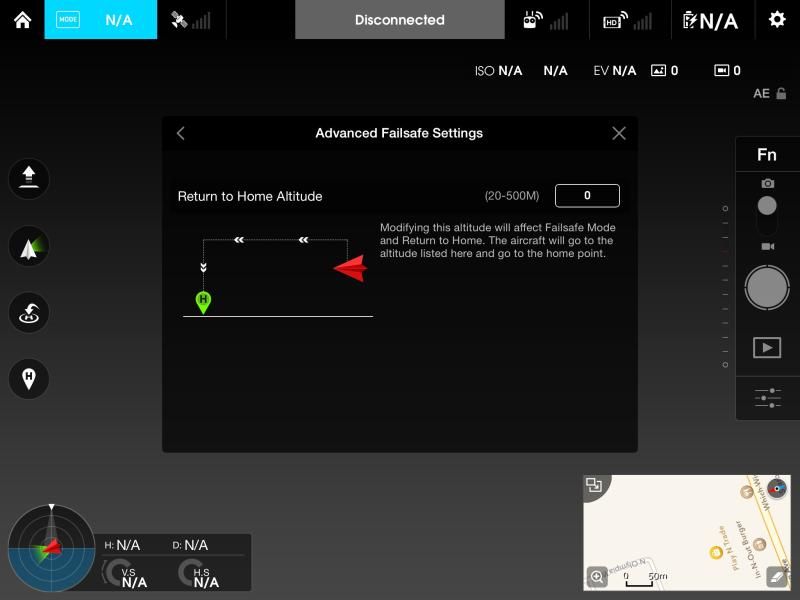
Also, you have to connected and fired up before you get true setting. Mine is set to 60m, but it shows 0 in the above image because it's not connected.
Also, you have to connected and fired up before you get true setting. Mine is set to 60m, but it shows 0 in the above image because it's not connected.
So it's exactly as I suspected. The 0.0 represents my failsafe altitude. Unfortunately I can't change this value because my app crashes every single time I try to adjust my failsafe settings and I don't understand it. I'm using a tablet many others are, in fact it states in the manual it's compatible
Try this....
1. Connect tablet or smart phone device to controller
2. Open DJI Pilot App
3. Connect camera to inspire
4. Turn on controller
5. Turn on inspire battery (gimbal will calibrate automatically)
6. Go to maps, advanced failsafe setting and set your altitude.
At this point you can also calibrate the compass, check IMU setting, make camera setting adjustments, etc...
1. Connect tablet or smart phone device to controller
2. Open DJI Pilot App
3. Connect camera to inspire
4. Turn on controller
5. Turn on inspire battery (gimbal will calibrate automatically)
6. Go to maps, advanced failsafe setting and set your altitude.
At this point you can also calibrate the compass, check IMU setting, make camera setting adjustments, etc...
Try this....
1. Connect tablet or smart phone device to controller
2. Open DJI Pilot App
3. Connect camera to inspire
4. Turn on controller
5. Turn on inspire battery (gimbal will calibrate automatically)
6. Go to maps, advanced failsafe setting and set your altitude.
At this point you can also calibrate the compass, check IMU setting, make camera setting adjustments, etc...
I'll give it a shot in the morning and report back. Thank you for the help, I've been asking this question for days and have had the suspicion that my failsafe altitude was never being recorded, and therefore represented by the 0.0ft altitude.
- Joined
- Feb 3, 2015
- Messages
- 1,880
- Reaction score
- 733
But the consensus above was precisely that it doesn't auto update right now! From my testing, what @lrwskyfilms said and @blade strike confirmed when you tap the set home to controller position it stores the current controller position but never subsequently auto updates, it seems you need to keep pressing it manually as you're moving if you want the home point to follow you.It does auto update. That is what Dynamic is. If your are in a car or boat then where the Tx is is the home point. Static is the norm and sets when the motors are armed.
Or it will only auto update when you've moved by at least x meters, but then it would be good to know about it. When I moved about 100m and triggered a Go Home it landed where I had set home position to controller position a minute earlier, not where I was now.
- Joined
- Jan 11, 2015
- Messages
- 1,044
- Reaction score
- 390
- Age
- 52
It's like Carli1818 says Soflms.Just connect everything like when you're going to fly.Then go to the settings and set your altitude.I did have the same "problems"when I didn't start up everything.Also my app did crash when the Inspire was not fired up.Once you only start the app it shows 0 altitude.But once you go out flying you will see in your app that the altitude is set back to your altitude.Your wanted altitude is stored in the Inspire.
And as far as I know you can control the altitude when it's coming back.See if I can read this in the manual.
And as far as I know you can control the altitude when it's coming back.See if I can read this in the manual.
All correct except, the RTH altitude is 'stored' in the controller, so if/when you use a different device it will show the 'pre-stored' RTH altitude.It's like Carli1818 says Soflms.Just connect everything like when you're going to fly.Then go to the settings and set your altitude.I did have the same "problems"when I didn't start up everything.Also my app did crash when the Inspire was not fired up.Once you only start the app it shows 0 altitude.But once you go out flying you will see in your app that the altitude is set back to your altitude.Your wanted altitude is stored in the Inspire.
And as far as I know you can control the altitude when it's coming back.See if I can read this in the manual.
Yes, you can control altitude during a RTH, and you should be extremely vigilant because it will not deviate for obstacles :~)
No dice. Followed all the steps (app did not crash this time however) but still says 0.0 feet after storing a 35m rth altitude. It also stored my home point in the middle of a pond I never flew over. Everything is calibrated and up to date.

Yes I understand my heli is off here, I'm re creating this to show you while not connected. It shows the exact same thing fully connected and powered up (I even wait a min with props spinning for GPS signal.) what does yours say where mine says 0.0? This is driving me nuts I've been dealing with it for a week now
- Joined
- Aug 7, 2013
- Messages
- 10,825
- Reaction score
- 5,701
Similar threads
- Replies
- 0
- Views
- 600
- Replies
- 4
- Views
- 315
- Replies
- 4
- Views
- 1K
- Replies
- 2
- Views
- 3K
- Replies
- 9
- Views
- 1K



