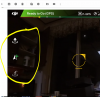Last edited:
You are using an out of date browser. It may not display this or other websites correctly.
You should upgrade or use an alternative browser.
You should upgrade or use an alternative browser.
Trying to get to Course Lock, Home Lock, POI, Waypoints...
- Thread starter Keith Chirsan
- Start date
- Joined
- Feb 27, 2018
- Messages
- 122
- Reaction score
- 7
- Age
- 23
- Joined
- Feb 27, 2018
- Messages
- 122
- Reaction score
- 7
- Age
- 23
Is it just not working or you can't find it? I believe to enter the intelligent modes you flip the switch on the left of your remote. Where it says "p" mode.. I think you switch to f mode. I don't 100% remember tbh
Is it just not working or you can't find it? I believe to enter the intelligent modes you flip the switch on the left of your remote. Where it says "p" mode.. I think you switch to f mode. I don't 100% remember tbh
Can't find it. If you look at the sequence in yellow above--taken from the Inspire User Manual, DGI Go section, it tells you how to get to the Intelligent Flight Modes. I'm not getting it. Either the book is wrong or I'm doing something wrong.
Thanks for your help!
Did you figure it out?
I haven't had a chance to look into it yet. Maybe tomorrow.
I think the modes I'm looking for are more a function of DJI GO than of the Inspire 1V2 itself. I'm mainly looking for Home Lock right now. I have used that before and find it useful in certain situations. I'm wondering if I update my DJI GO if those modes will be there. I kinda doubt it because I just installed DJI GO a few weeks ago and I would think it's fairly recent. Besides the manual I quoted above is from 2017 so whatever is in it should surely be available now.
I am going to experiment with different flight modes today. I have Litchi and have used it on my Phantom 3 and the Mavic Pro but not the Inspire yet ... a little nervous as I’m new to this AC.
I am going to experiment with different flight modes today. I have Litchi and have used it on my Phantom 3 and the Mavic Pro but not the Inspire yet ... a little nervous as I’m new to this AC.
The first difference I noticed between my Mavic Pro and my Inspire 1V2 was this: even if you hold the left stick down (Mode 2) the Mavic Pro will slow down and land itself nicely. Using that same procedure will crash an Inspire 1V2 into the ground--camera first. You need to slow it down, wait for landing gear to extend, and land it. At least that was my experience. No I didn't crash it fortunately.
Last edited:
- Joined
- Feb 13, 2016
- Messages
- 176
- Reaction score
- 37
- Age
- 77
- Location
- Montreal
- Website
- www.photoimagerie.com
The manual is just telling u how to enable multi modes, I think they are turned off by default, for some odd reason. Once it is enabled; with Go App opened and inspire turned on, just switch the Mode sw to From P to F, click the icon on the left and a window will pop up so u can select course lock, home lock etc. If anything goes pear shaped, you can switch back to P to disable any of these modes. All the above assumes u have suffisent GPS signals in sight.
Last edited:
- Joined
- Mar 26, 2017
- Messages
- 86
- Reaction score
- 24
- Age
- 58
In reference to my Inspire 1 Version 2, I have gone through the steps in the manual as indicated below but am not able to locate any of these Intelligent Flight Modes. What am I doing wrong?
Thank You...
View attachment 21211have
Attachments
- Joined
- Mar 26, 2017
- Messages
- 86
- Reaction score
- 24
- Age
- 58
flight mode switch flight mode switch to F, left side of screen click the button that looks like a controller
The manual is just telling u how to enable multi modes, I think they are turned off by default, for some odd reason. Once it is enabled; with Go App opened and inspire turned on, just switch the Mode sw to From P to F and a window will pop up so u can select course lock, home lock etc. If anything goes pear shaped, you can switch back to P to disable any of these modes. All the above assumes u have suffisent GPS signals in sight.
Arghhhh...
Thank You Very Much. You are correct and I verified it.
That is exactly what Presman told me to do 2 days ago but for some reason it didn't seem to work.
I flipped the switch at the top left and it asked me to confirm that I wanted to activate the multi-modes and it worked.
Thanks to you and Presman.
Last edited:
Thanks to everybody who helped me with this Home Lock problem
I will check out all of these new-to-me modes but the one I will use right away is Home Lock assuming it does what I think it does. The book says if you pull the right stick (Mode 2) towards you, the drone will head to the home point.
I had a Chroma C03 drone a while back that had what they called "Headless" mode that I found very useful.
It worked like this:
No matter what position the drone was facing--towards you, away from you, left, right, whatever--it will act as if it is facing straight away from you.
For example let's say it's facing towards you, and you pull the right stick towards you, it will act as if it's facing away and come towards you.
So no matter what the orientation of the drone it will always come to you if you pull the right stick towards you. Same for right, left etc.
When is that useful? It may never be useful to you but it has been to me.
Having done dozens of roof inspections I have gotten into some tight situations where I had to thread through tree branches and power lines swaying in the wind to get a close up of damaged shingles or chimney flashing etc.
If a gust of wind comes up and you need to react fast to prevent from being blown into a tree or chimney etc. you don't have to take that second or two to figure out which way is out of danger. You just react.
Like I said some of you may not see the advantage of it but it has been useful to me more that once.
So I'm hoping this 'Home Lock' is what I have know as "Headless Mode" in other makes of drones.
From what I read about it it says something like "The drone will always head towards the Home Point when the right stick (Mode 2) is pulled towards you" Sounds like what I am looking for.
I will check out all of these new-to-me modes but the one I will use right away is Home Lock assuming it does what I think it does. The book says if you pull the right stick (Mode 2) towards you, the drone will head to the home point.
I had a Chroma C03 drone a while back that had what they called "Headless" mode that I found very useful.
It worked like this:
No matter what position the drone was facing--towards you, away from you, left, right, whatever--it will act as if it is facing straight away from you.
For example let's say it's facing towards you, and you pull the right stick towards you, it will act as if it's facing away and come towards you.
So no matter what the orientation of the drone it will always come to you if you pull the right stick towards you. Same for right, left etc.
When is that useful? It may never be useful to you but it has been to me.
Having done dozens of roof inspections I have gotten into some tight situations where I had to thread through tree branches and power lines swaying in the wind to get a close up of damaged shingles or chimney flashing etc.
If a gust of wind comes up and you need to react fast to prevent from being blown into a tree or chimney etc. you don't have to take that second or two to figure out which way is out of danger. You just react.
Like I said some of you may not see the advantage of it but it has been useful to me more that once.
So I'm hoping this 'Home Lock' is what I have know as "Headless Mode" in other makes of drones.
From what I read about it it says something like "The drone will always head towards the Home Point when the right stick (Mode 2) is pulled towards you" Sounds like what I am looking for.
- Joined
- Feb 13, 2016
- Messages
- 176
- Reaction score
- 37
- Age
- 77
- Location
- Montreal
- Website
- www.photoimagerie.com
These modes are useful to get started but I highly recommend learning to fly with minimal assistance because for many reasons, at some pt in the future automation will fail and you may need to quickly figure out what direction the drone is facing and to gain control. On a windy day, things can go wrong very quickly. Either take some training or just find a safe open space and fly figure of eights in ATTI mode. Keep yr left hand on the mode switch and switch to P mode if u get disoriented. It’s not that difficult and you’ll feel much more comfortable knowing u can handle things manually. Good luck.
- Joined
- Dec 18, 2018
- Messages
- 1
- Reaction score
- 0
- Age
- 45
if you still can find the intelligent mode is because you hag the wrong app.. go to dji.com and search your model at the bottom click android or iphone.. and you can get the right software for your device.. I hope you fix your problem. Rgds
Cam
Cam
Similar threads
- Replies
- 30
- Views
- 12K
- Replies
- 3
- Views
- 2K
- Replies
- 6
- Views
- 2K
- Replies
- 3
- Views
- 5K