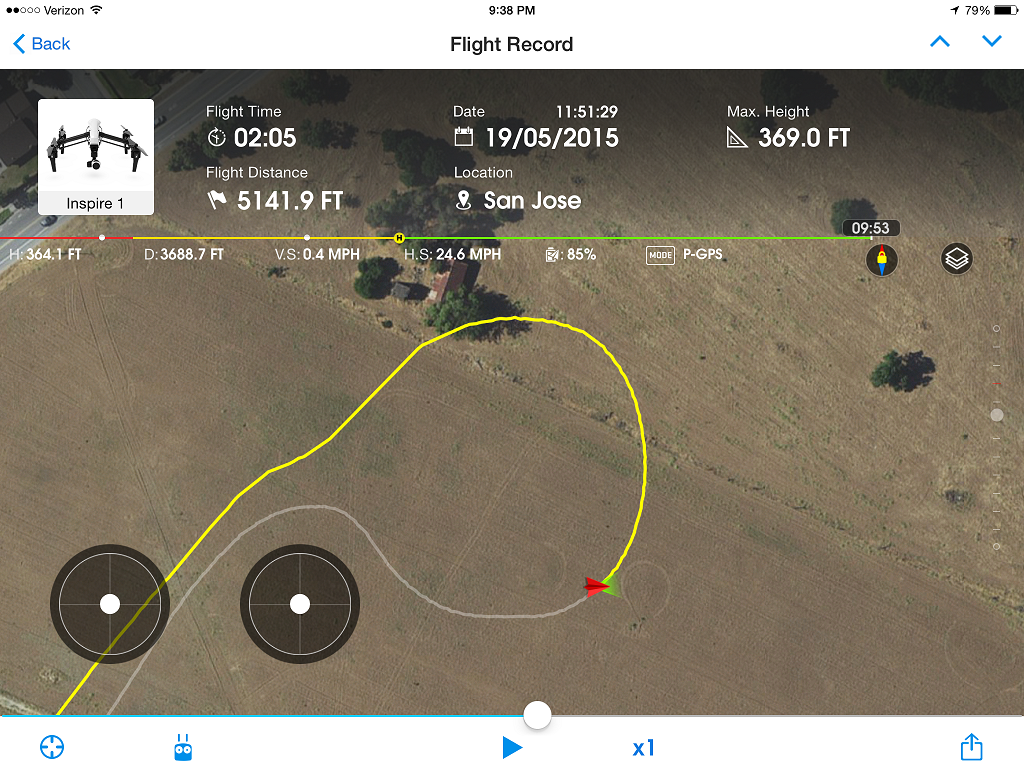My first crash occurred 5 days after purchasing the Inspire 1, and the repair was covered by DJI under warranty due to a firmware bug. It took 8 weeks to get repaired and returned by DJI. Then today, just two days after receiving it back, it crashed again for a different reason.
Incident 1: 15 March I took off from a parking lot on the edge of a 500' cliff and flew the aircraft down over the edge of the cliff, which caused control and video signals to cut out. I pushed the throttle forward, attempting to vertically raise the aircraft back into LOS to regain control. The aircraft went into RTH mode, and a firmware design at the time caused the preprogrammed minimum RTH height climb to be *cancelled* due to my vertical stick input, although the horizontal portion would still be automatically performed. The aircraft then flew itself horizontally into the cliffs at 100' below take-off elevation and crashed. Pieces were recovered and sent back to DJI. I was told that this firmware issue was fixed in the latest firmware update.
After 8 weeks, the Inspire 1 was finally repaired and shipped back to me. I updated the firmware on the aircraft and remote, which were not up to date on the aircraft when DJI returned it to me. I calibrated the IMU and compass before the first flight, and did not recalibrate either for any flights afterward. I then performed 7 flights from my property in the last couple days, averaging about 30,000 ft travelled each flight. I have a big smile on my face as it seems to be performing well.
Incident 2: 19 May Today I took off from the same location and flew out to 1 km away. I noticed the horizon in the camera view seemed tilted. I took my hands off the sticks and the aircraft was clearly still flying on its own (i.e., not just hovering). I quickly decided to get it back fast, and was able to fly it back to take-off point despite this problem. But hovering with my hands off the sticks, it would fly tilted at about a 45 degree angle while slowly turning. I lowered the landing gear and was able to do a controlled crash into the field by my house -- it was too difficult to control with the constantly shifting stick offset to land controllably. Luckily there was no obvious damage to the aircraft. The camera was ripped out of its rubber mounts and the cables disconnected, but this was easily put back together.
In the flight playback on the DJI pilot app, it is easy to see the aircraft flying itself, with no stick input being given while it is moving. I have read of several other people having this issue. I am not sure how to prevent this second problem or what caused it, and it has resulted in a very low confidence level for this product.
Incident 1: 15 March I took off from a parking lot on the edge of a 500' cliff and flew the aircraft down over the edge of the cliff, which caused control and video signals to cut out. I pushed the throttle forward, attempting to vertically raise the aircraft back into LOS to regain control. The aircraft went into RTH mode, and a firmware design at the time caused the preprogrammed minimum RTH height climb to be *cancelled* due to my vertical stick input, although the horizontal portion would still be automatically performed. The aircraft then flew itself horizontally into the cliffs at 100' below take-off elevation and crashed. Pieces were recovered and sent back to DJI. I was told that this firmware issue was fixed in the latest firmware update.
After 8 weeks, the Inspire 1 was finally repaired and shipped back to me. I updated the firmware on the aircraft and remote, which were not up to date on the aircraft when DJI returned it to me. I calibrated the IMU and compass before the first flight, and did not recalibrate either for any flights afterward. I then performed 7 flights from my property in the last couple days, averaging about 30,000 ft travelled each flight. I have a big smile on my face as it seems to be performing well.
Incident 2: 19 May Today I took off from the same location and flew out to 1 km away. I noticed the horizon in the camera view seemed tilted. I took my hands off the sticks and the aircraft was clearly still flying on its own (i.e., not just hovering). I quickly decided to get it back fast, and was able to fly it back to take-off point despite this problem. But hovering with my hands off the sticks, it would fly tilted at about a 45 degree angle while slowly turning. I lowered the landing gear and was able to do a controlled crash into the field by my house -- it was too difficult to control with the constantly shifting stick offset to land controllably. Luckily there was no obvious damage to the aircraft. The camera was ripped out of its rubber mounts and the cables disconnected, but this was easily put back together.
In the flight playback on the DJI pilot app, it is easy to see the aircraft flying itself, with no stick input being given while it is moving. I have read of several other people having this issue. I am not sure how to prevent this second problem or what caused it, and it has resulted in a very low confidence level for this product.
Last edited: