- Joined
- Mar 10, 2017
- Messages
- 19
- Reaction score
- 5
- Age
- 31
I don't think that that has ever worked including the Inspire 1. If you upload your flight records to Healthy Drones you can see lots of info.
View attachment 12716
It has never worked for me accurately in exifftools or file info in PS CC.
Yeah this is what I just got in PS when I put it at 90:
<drone-dji:GimbalPitchDegree>+0.00</drone-dji:GimbalPitchDegree>
If reputable programs are all reading the same data, they are most likely not the issue.... are you saying it works in healthydrones?
I need this to read correctly since I'm feeding it into pix4d. Is this actually a known issue, and if it is, how has it not been addressed/fixed? And you said this happens with the I1 as well?
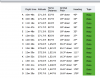
Hmm this is what I see when I open healthydrones.. no pitch. Am I doing something wrong?
Hmm this is what I see when I open healthydrones.. no pitch. Am I doing something wrong?
Ah thank you I see now... though it may work in healthydrones, it doesn't work in Pix4d which is the ultimate (and most important) destination.Yes you are in the sensors menu, go to general, then to photos.
