Hi,
I have a matrice 600, which I recently updated. Here are the steps I took.
First I connected the m600 to a computer and updated firmware with Assistant 2 for matrice version 2.0.5;
Then still connected I tried to update lightbridge with Assistant 2 version 1.2.5 but after reaching 100% it displayed "error 1300" something to do with fpga verification. After restarting the aircraft everything seems fine, and the firmware version for the lightbrige 2 air unit is displayed as latest.
Then I turned on the remove which wouldn't connect at first (the firmware was still old) so I updated it too, and once finished everything connected and works perfectly.
Right now there are no errors displayed.
My questions is, is it safe to fly with lightbrige 2 error 1300?
Tt was there during the update but not right now?
I have a matrice 600, which I recently updated. Here are the steps I took.
First I connected the m600 to a computer and updated firmware with Assistant 2 for matrice version 2.0.5;
Then still connected I tried to update lightbridge with Assistant 2 version 1.2.5 but after reaching 100% it displayed "error 1300" something to do with fpga verification. After restarting the aircraft everything seems fine, and the firmware version for the lightbrige 2 air unit is displayed as latest.
Then I turned on the remove which wouldn't connect at first (the firmware was still old) so I updated it too, and once finished everything connected and works perfectly.
Right now there are no errors displayed.
My questions is, is it safe to fly with lightbrige 2 error 1300?
Tt was there during the update but not right now?