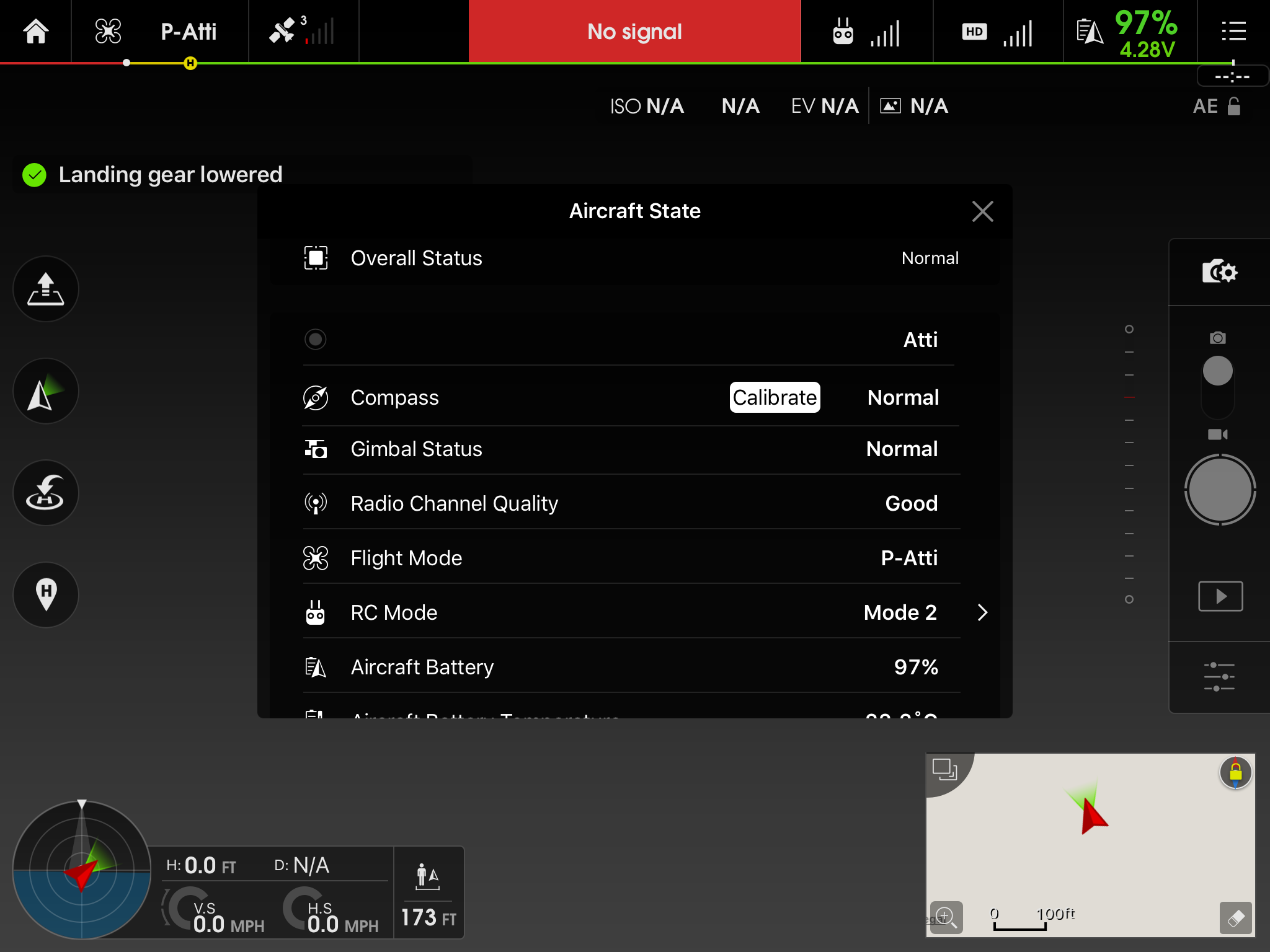Well this is a new one. With the newest firmware I'm now completely unable to enter Travel Mode.
Have tried powering on/off. Swapping Batteries. Changing surfaces. Through the app. Thought the up/down 4x command.
Nothing.
It will raise the landing gear as if it's flying or lower the landing gear.
Have tried powering on/off. Swapping Batteries. Changing surfaces. Through the app. Thought the up/down 4x command.
Nothing.
It will raise the landing gear as if it's flying or lower the landing gear.