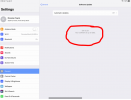Yep....that's exactly what I do. Every night before going to bed I make sure both iPads are plugged in and charging (NOTE: Just because they're plugged in doesn't always mean they're charging - maddening. The OEM cables are crap!). But I digress...
The next morning I wake up and load the missions on both iPads and move the map around to make sure I'm caching the entire area. As of this writing I have 4 iPads; two 9.7" and two 12.9". I purchased these one at a time for my drone company as needed over a period of roughly 6 years. The oldest - the iPad Air 9.7" - is pretty much good for DJI apps only. Thank God I run legacy apps or these older iPads would probably be paperweights.
I run Autopilot 4.7 on the 9.7" Air Pro on legacy iOS 12.1.4. My spare iPad for these missions is my older 12.9" iPad running legacy iOS 12.3.1. But since I use the RC's caddy for those Autopilot missions, I've yet to use the 12.9" iPad because 9.7" iPad is the largest that fits. But 12.9" is there if I need it and I can make it work if I have to.
The FOURTH iPad (run-on-sentence-type-rant)....
<rant>
About a year ago MapPilot announced that they were forcing paying customers into a completely new MapPilot version (MapPilotPro - HEY! I ALREADY HAD PRO!!) with a subscription-based business model, essentially disabling all the features in the "old pro" that we already paid for - and not grandfathering in any of us (10% discount? Pfft). I predicted that this "new version" wasn't going to support legacy iOS, thereby not only forcing users into a 3x more expensive subscription (that has to be paid every year), but also forcing users into a new iOS, which then forced them into new iPads (as legacy iPads don't support iOS 13), which was required by the new MPP. And, of course, I was right. They were SO cavalier about it; "Just buy a new iPad." Yeah...easy peasy. No problem. Just let me pull this thousand bucks out of my pocket.
So what they viewed as just a "casual change that customers will happily embrace" turned into a huge GD PITA that turned lives upside-down and required users to invest a minimum of $1,000 for a new iPad for the privilege of paying $150/year for a now-subscription-based waypoint program.
I was then lectured how the old business model wasn't sustainable, like it was somehow my fault that the original business model didn't work (even though I was one of their best supporters who had paid for their most expensive package. Twice). And that I should be happy about being forced into the new subscription-based business model. And I should also understand their policy to NOT grandfather in loyal customers and supporters of their software. And I should be happy that my predictions of having to invest a minimum of $1,000 for hardware to support these changes came true (something they don't tell you - you have to corner them on it). I'm not bitter or anything.
</rant>
On the good side, MPP works well. So I try not to complain too much. But the point of this rant is that the MPP "sidegrade" forced me into purchasing my new, FOURTH iPad - 12.9" iPad running (now legacy) iOS 13.2.2. And, unfortunately, since the new and improved MPP won't run on iOS 12, I have no spare iPads for my MPP missions.
I'm also noticing that I'm being met with the Apple message...
View attachment 32368
But no matter how many times I tap the "Download" button, the "compatible version" never downloads. The error message just keeps reloading. Madding.
This is why I've never been a fan of Apple. I use their stuff because I'm essentially forced to. And I will concede that these iPads are pretty robust and reliable. But it comes at the sacrifice of versatility.
I guess my point is that if you're going to have a "drone business," you're going to need multiple tablets anyway for redundancy. And when it comes to all the tablet offerings, it's pretty clear that these iPad machines are the most compatible and, ergo the most reliable for the jobs we do. The caveat is that you have very little control over them. If upgrades and/or updates fail or don't work, you have no user-friendly options for "rolling back." This is why I never, ever update iOS or software versions unless I absolutely have to. Once something works out in the field, I stick with it. And if I'm forced into an update, I try to test these updates on small, local jobs. It's a real song and dance.
D