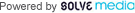As requested by many, MANY of you, here are the proper directions to upgrade your firmware. These directions come directly from a well respected member of the DJI community as well as our little slice here on the forum.
"It's a very simple process. You want to load the bin file on the root of the sd card ( x:\filename.bin). I advise to ONLY power the craft and let the upgrade process start, once done you will hear a change of the beeps. The completion tone is DA (pause)... DA, DA. Once the craft is updated power down and do the TX. I use a freshly formatted USB thumb drive for the TX. Copy the same bin file to the thumb drive (x:\filename.bin). The upgrade should start after about 30sec. Once complete the TX light will turn from blue to green, upgrade complete.
I advise users to keep the bin file on the card. This allows all batteries inserted to be upgraded IF required."
Thanks Blade.
"It's a very simple process. You want to load the bin file on the root of the sd card ( x:\filename.bin). I advise to ONLY power the craft and let the upgrade process start, once done you will hear a change of the beeps. The completion tone is DA (pause)... DA, DA. Once the craft is updated power down and do the TX. I use a freshly formatted USB thumb drive for the TX. Copy the same bin file to the thumb drive (x:\filename.bin). The upgrade should start after about 30sec. Once complete the TX light will turn from blue to green, upgrade complete.
I advise users to keep the bin file on the card. This allows all batteries inserted to be upgraded IF required."
Thanks Blade.