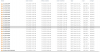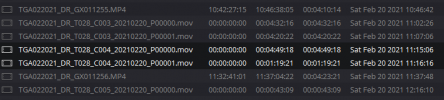The way Windows arranges metadata is unintuitive and confusing. As your screen shot shows, the "Date Modified" metadata STAYS with the file regardless of how many times it is copied. Conversely, the "Date Created" metadata is created as soon as you copy the file, every time you copy the file. In the eyes of Microsoft, file COPY was just "created," and therefore gets a new Creation date. Think of it as a copy machine. Though you're copying a 10-year-old document, the copy was just created, and therefore has a different creation date from the original 10-year-old document.
While most folks don't fully understand the Windows file metadata conventions, this seems like DIT 101. I've used my Inspire 1 on well over a dozen film sets (back when compressed files were acceptable) and production never complained about file dates. And though we eventually DID start slating, it wasn't because of file metadata. It was to better organize the scenes.
The hack around this is to MOVE the file, NOT copy it. If you MOVE the files, the "Date Created" metadata will follow the files. But then as soon as the DIT copies the moved files, he'll have two sets of files with completely different "Date Created" dates. Plus, moving the files circumvents the file redundancy you want. So Niki is right. The DIT should be looking at the "Date Modified" date, NOT the "Date Created" date.
A workaround....
Windows has an option to show "Date," which may be more user-friendly for those who may be confused by "Date created" vs. "Date modified."

Pro Tip: If you slate, take a photo of the slate. This has many advantages over taking video of the slate.
1) You're not burning video while you fly to position 1.
2) The photo files create a series of flags in the file folder tree that quickly allows editors to locate the slates.
3) Photos have ExIF metadata data that video files do not. This includes "Date Taken" data that follows the photo regardless of how many copies are made. This can be very useful in creating a timeline (assuming the DIT/Editor is confused by the "Date Created" data).
I only had a chance to use the photo slating on one set. They seemed to like it. I didn't get any complaints.
D