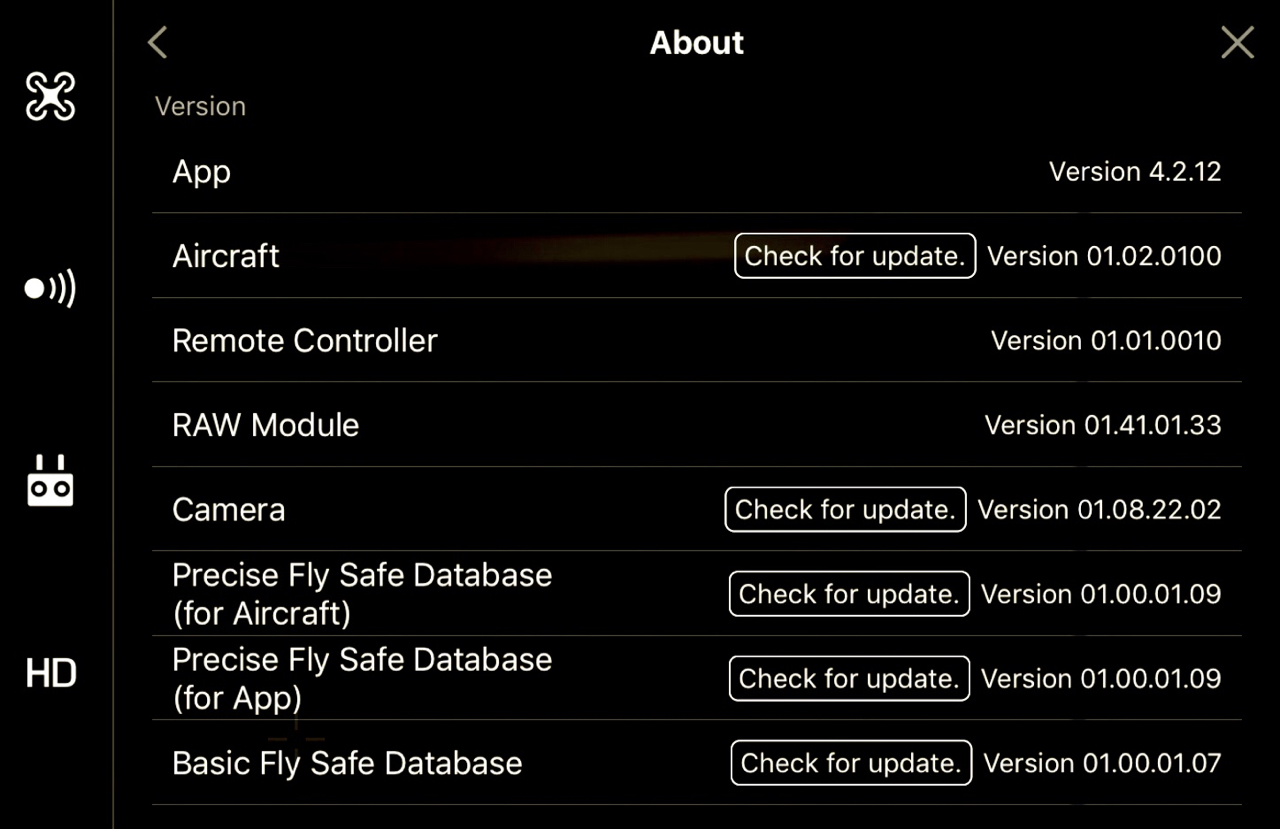Note sure if this bit in the release note would be related to the issue you observed about the gimbal turning 90º:
"The gimbal will re-center automatically only when the pitch axis angle is less than zero degrees and the aircraft is landing at a height of 0.7 m, to avoid touching the ground."
To apply firmware to additional battery, start RC, Go App, then AC in this order from their respective powered-off state. Wait until the inconsistent firmware message to show up, which may take a minute or so.
In addition, someone from DJI's forum is reporting that the RC firmware has been pulled (probably due to the charging bug).
"The gimbal will re-center automatically only when the pitch axis angle is less than zero degrees and the aircraft is landing at a height of 0.7 m, to avoid touching the ground."
To apply firmware to additional battery, start RC, Go App, then AC in this order from their respective powered-off state. Wait until the inconsistent firmware message to show up, which may take a minute or so.
In addition, someone from DJI's forum is reporting that the RC firmware has been pulled (probably due to the charging bug).
Updated today. Found that the Landing gear precision won’t disable. I can toggle the switch in the preferences, but the aircraft still checks and halts before landing.
Also found an issue where the camera turns left immediately 90degrees. can not find out how to replicate. It happened on several landings when the landing gear was enabled and during a couple in air turns.
Two of my batteries updated with the initial update but I can not get any of my other sets to see the update.
Also unable to get my remote to see the update.